
Step 1: Start by downloading MyTV Online app form the Google Play store and then open MYTV Online.

Step 2: (important!) If you haven't done so, please register the Formuler MAC address on your account
Step 3: Now click on "Edit Service" and then click "Edit".
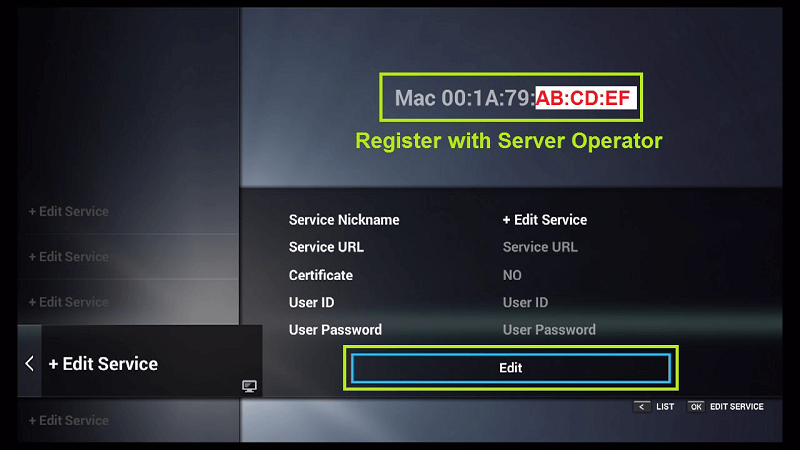
Step 4: Enter "Service Nickname" (Example: Best IPTV) and click on "OK"
.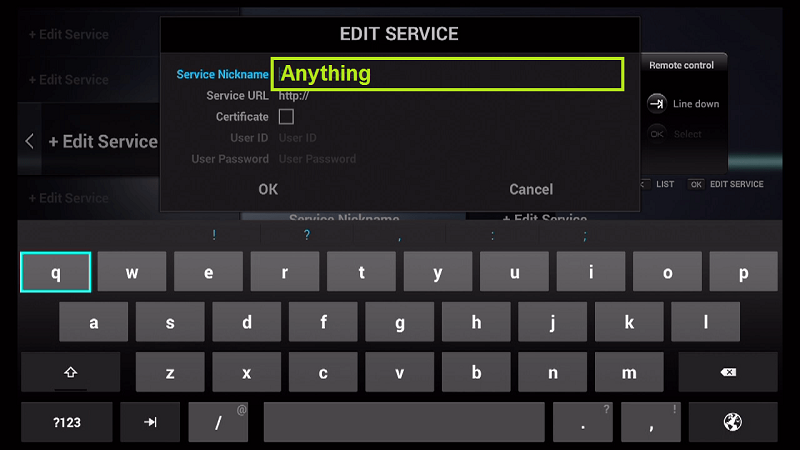
Step 5: For Server URL type: http://bestiptv.su:22461/c/ and click on "OK", leaving Certificate, User ID and User Password empty.
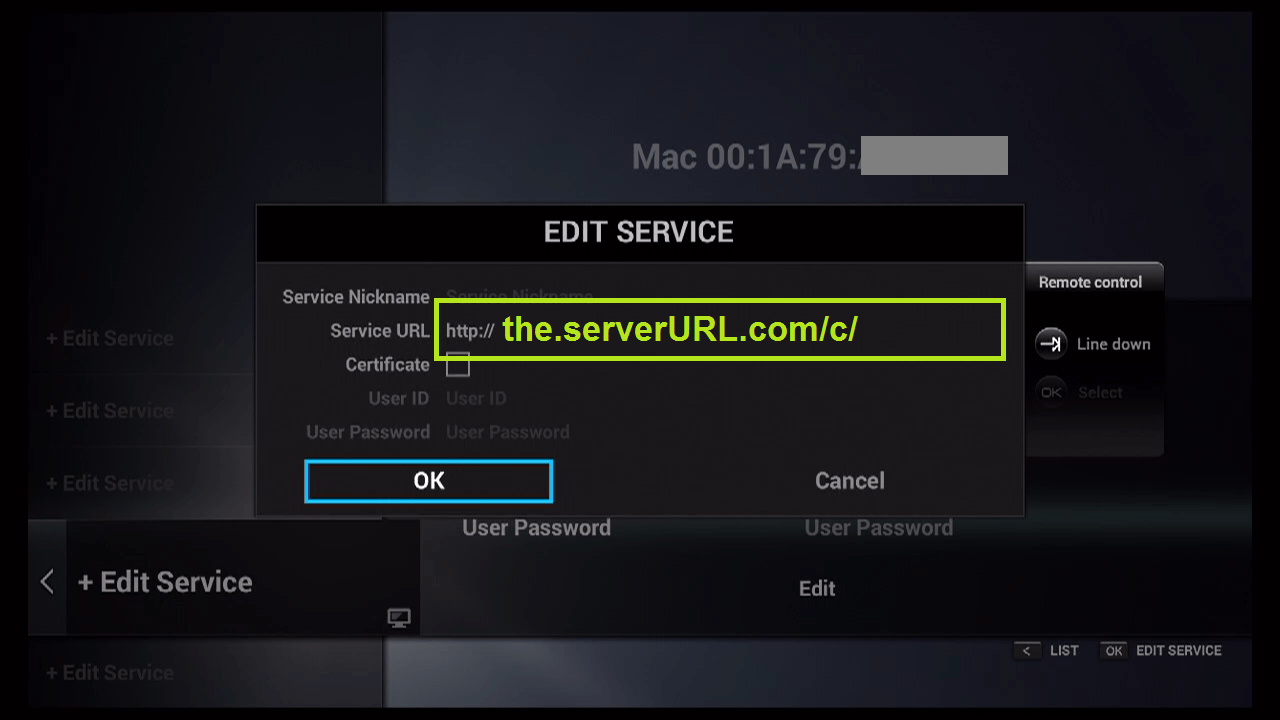
Step 6: Click "OK" and wait until you see the number of channels, this may take some time because the list contains 17,000 Channels + VoD
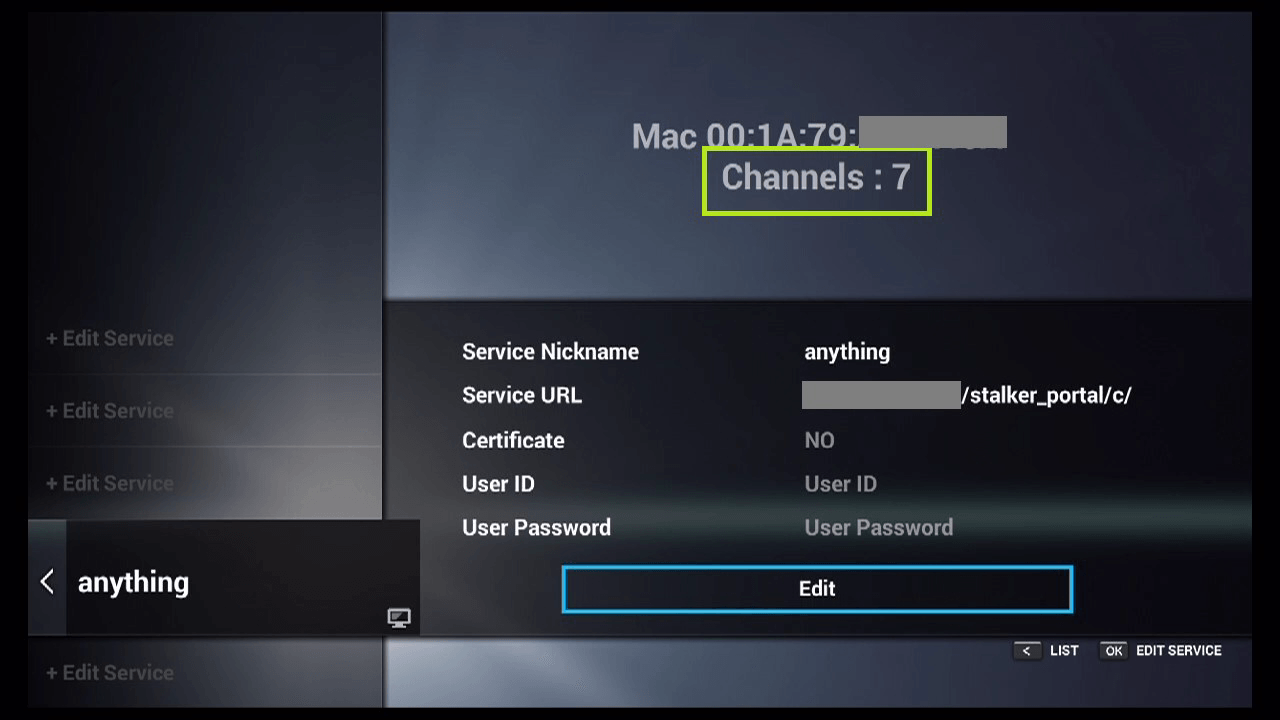
Now Everything is ready and you can start watching Live TV.
Conclusion
There you have. MyTV Online is a great addition to Enigma2 based devices and goes great along with Xtream PluginTV. For helping other users and improving the quality of this guide, feel free to vote for it down below. Thank you.
