This tutorial will guide you through the simple setup instruction for a LG / Samsung Smart TV.
Smart IPTV App was removed from Samsung App Store. Check alternatives at the bottom of the page or install it manually.
1 – Download Smart IPTV into your TV
( This is only for Samsung and LG Smart TV )
- Go to you TV apps
- Search for Smart IPTV (Cannot find the App On the Samsung App Store? Install it Manually)
- Install Smart IPTV and open Smart IPTV
- Take note of MAC Address on the right side on your screen
2- Add channels into Smart IPTV
- Go to www.siptv.eu/mylist/
- Type your MAC ADDRESS (step 1.4 above)
- Paste your M3U PLUS URL
- Paste the EPG URL:
http://bestiptv.su:22461/epg.php - Make sure "Detect EPG", "Save Online" and "Disable Groups" is
unchecked, this way, the playlist isn't cached and will be updated every time the Smart IPTV App starts. - Click on Send
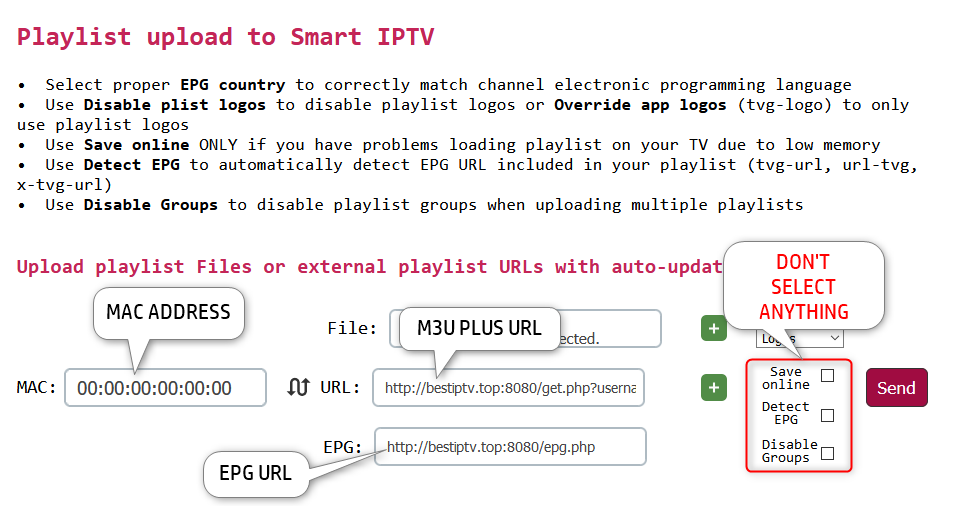
You're now ready to watch Best IPTV channels using the Smart IPTV App!
- Important to know:
Smart IPTV App is free for 7 days, but after that period you have to buy it:
Go to https://siptv.eu/activation/ and activate for lifetime
- Troubleshooting Smart IPTV App
If you have any problems viewing Best IPTV Channels using the Smart IPTV App, please try the following:
- Reboot your Smart TV/Device/Box and Internet Router
- Delete and Add the playlist again.
- Don't check Save Online
- Alternatives to Watch IPTV on Smart TV's
- Set IPTV - How to set up IPTV on Set IPTV
- Smart STB - How to setup IPTV on my Smart-TV using Smart-STB App?
- Buy a cheap 4K Android TV Box for less than $30
