1 - Login to Best IPTV Dashboard and click on My Services
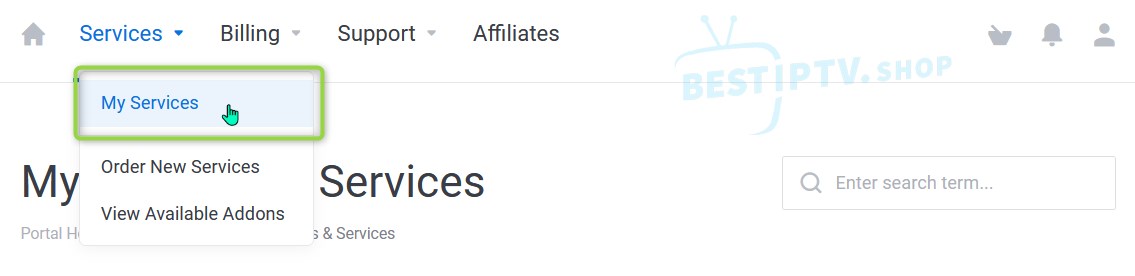
2 - Click on the Subscription you want to get details
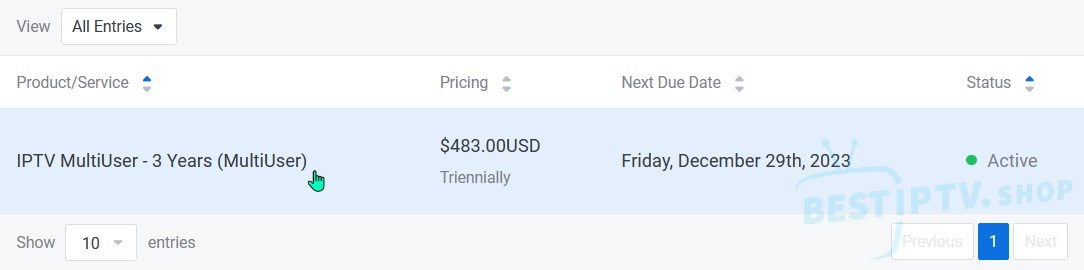
3 - Click on IPTV Service Details
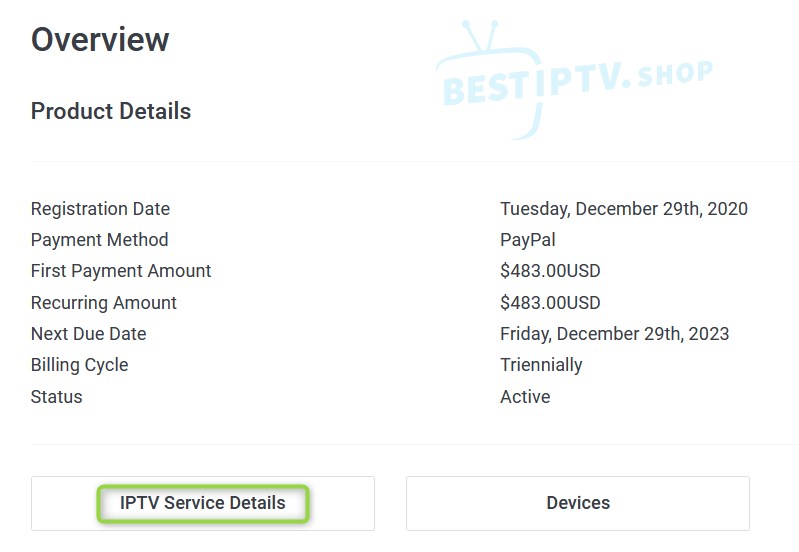
4 - Your IPTV subscription details will be displayed as below:
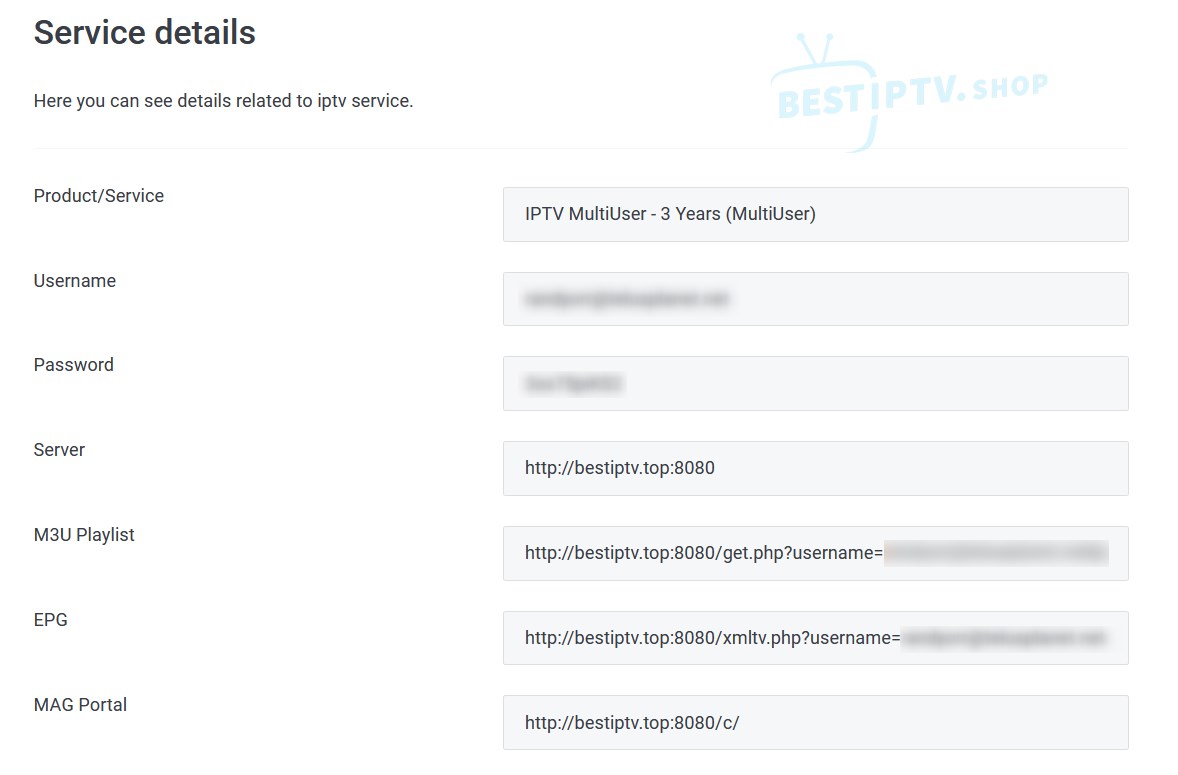
From the Service Details Page above, you normally want to copy the M3U Playlist URL, or the Server, Username and Password to configure your IPTV App or Device, such as Smarters, GSE IPTV Player, VLC, etc.
To use the MAG Portal, you first need to associate your device's mac address to your subscription.
The Reseller and VPN control panels are slightly different but the steps are the same.
