To change the email address associated with your Best IPTV account, please follow the steps below:
1. Login to Best IPTV Dashboard
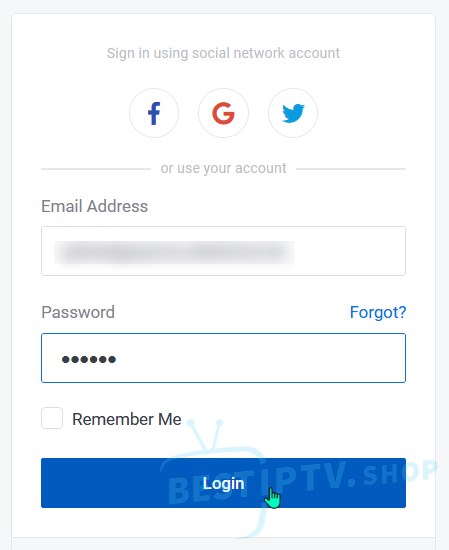
2. Click the User Icon on the upper right corner and then "Edit Account Details (click here to go directly)"
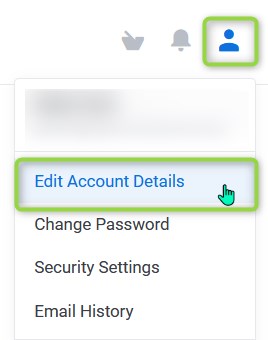
3. Type the new email address

4. Click "Save Changes" button
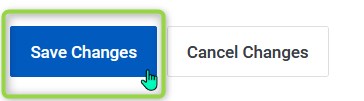
5. Your email address is now changed and you can optionally confirm it (trial accounts need confirmed emails).
