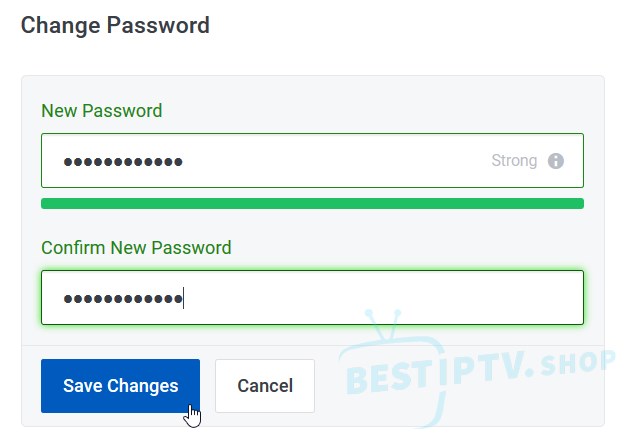1 - Login to Best IPTV Dashboard and click on My Services (click to go directly)
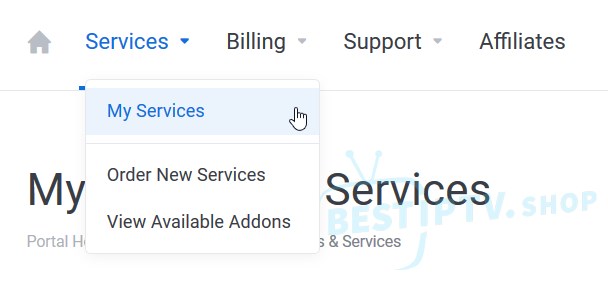
2 - Click on the Subscription you want to change the password
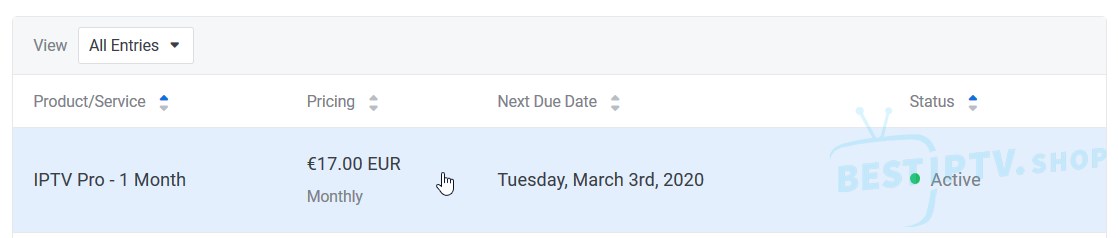
3 - Click on IPTV Service Details
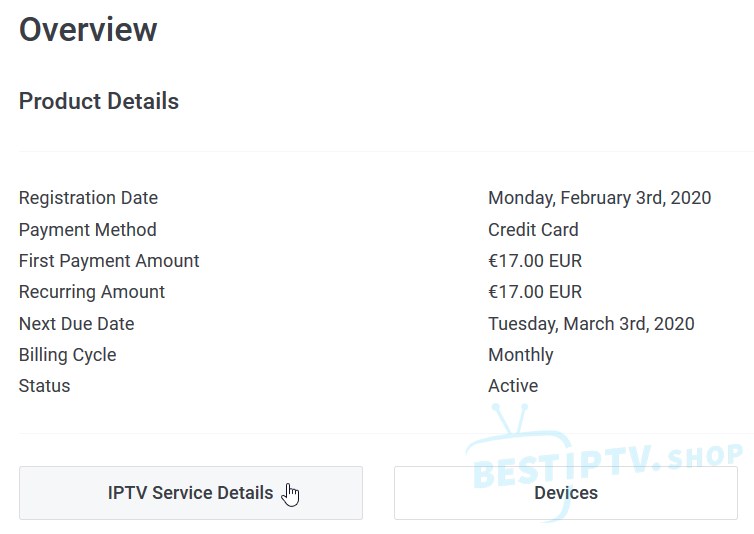
4 - Click on Change Password
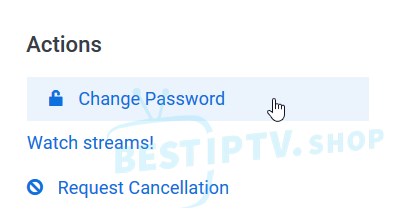
5 - Type your new password (A-Z a-z 0-9) - No special characters or spaces. Click Save Changes to finish.