The GSE IPTV App was temporarily removed from google play-store, but you can download it from downloaded it from here.
This tutorial will guide you through the setup GSE IPTV for an Android There are a few of these available in Google Play Store, however, this tutorial is based on a free app called ‘GSE IPTV’, this app is free to download and use.
Prerequisite: Install GSE IPTV
Step 1: Click top left 3 lines and click Xtream-Codes API
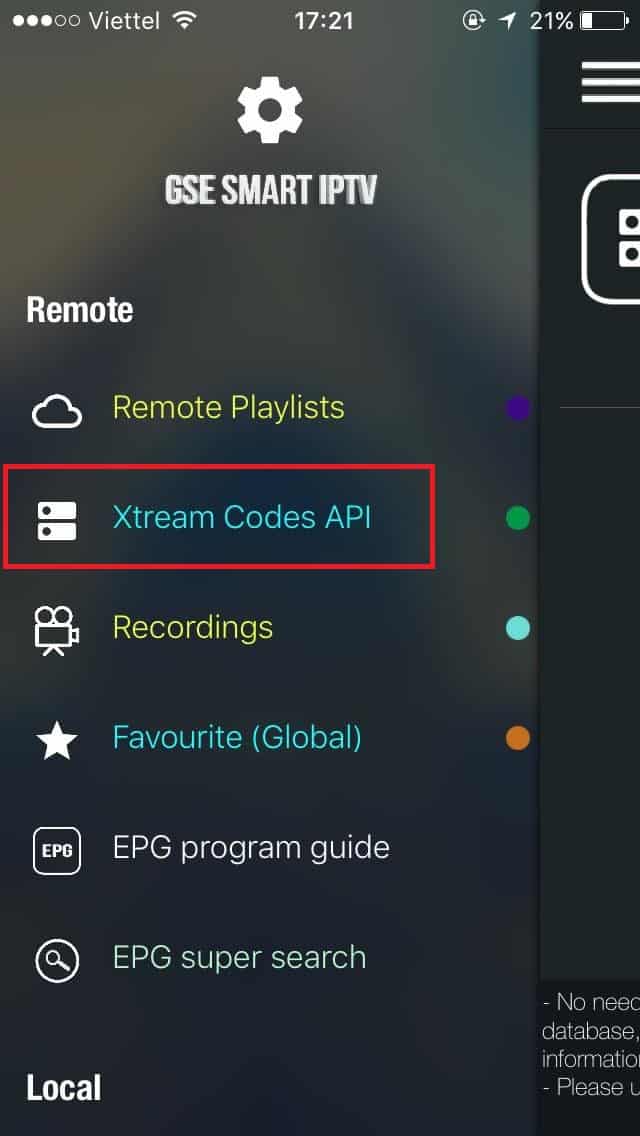
Step 2: Click the + icon, and enter bestiptv.shop into the name IPTV Subscription
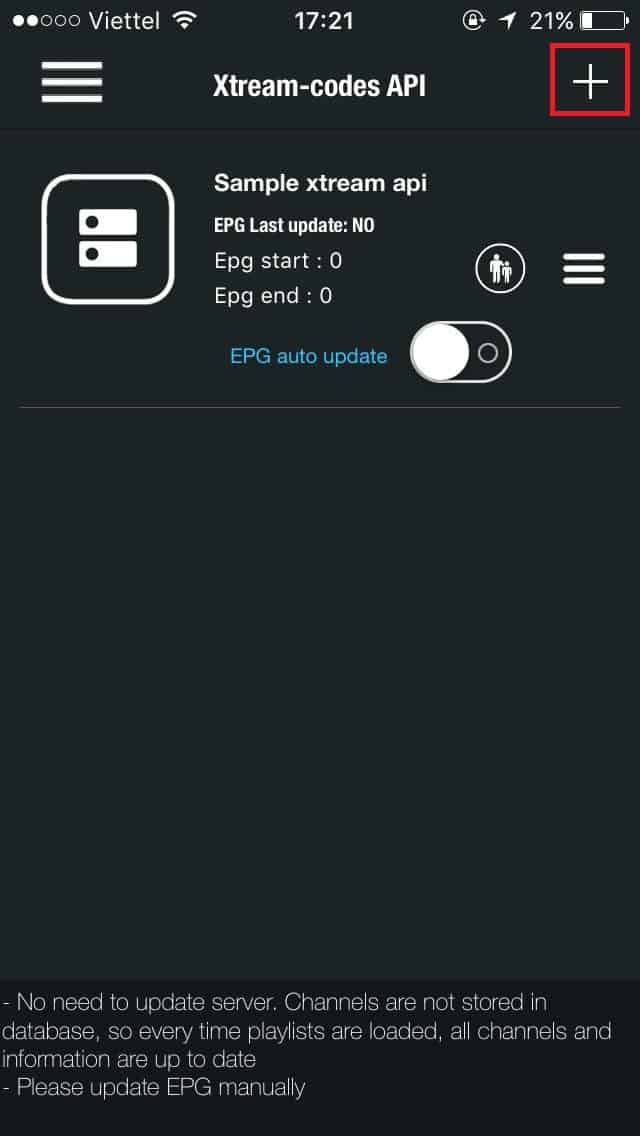
Step 3: Enter your info
Server and Port: http://bestiptv.su:22461
Enter your IPTV Account username and password. If you don’t have this info, you can buy an IPTV account from us. We also provide free trials.
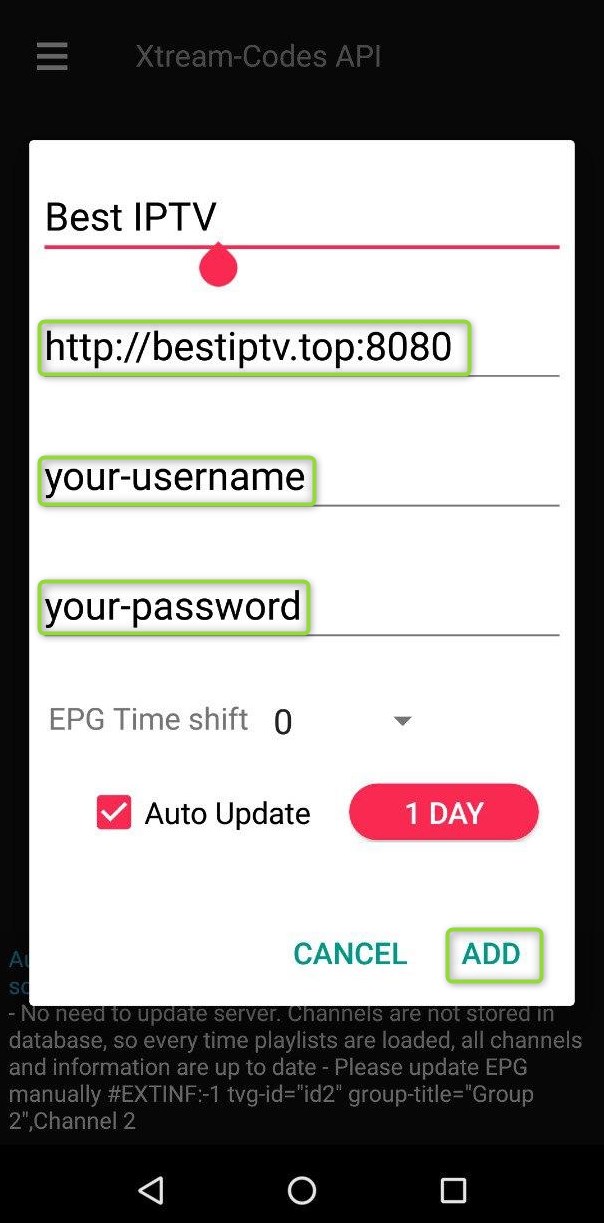
Click the ADD button once to finish the setup.
Related:
Learn how to configure the EPG on GSE IPTV Player (Android & IOS)
