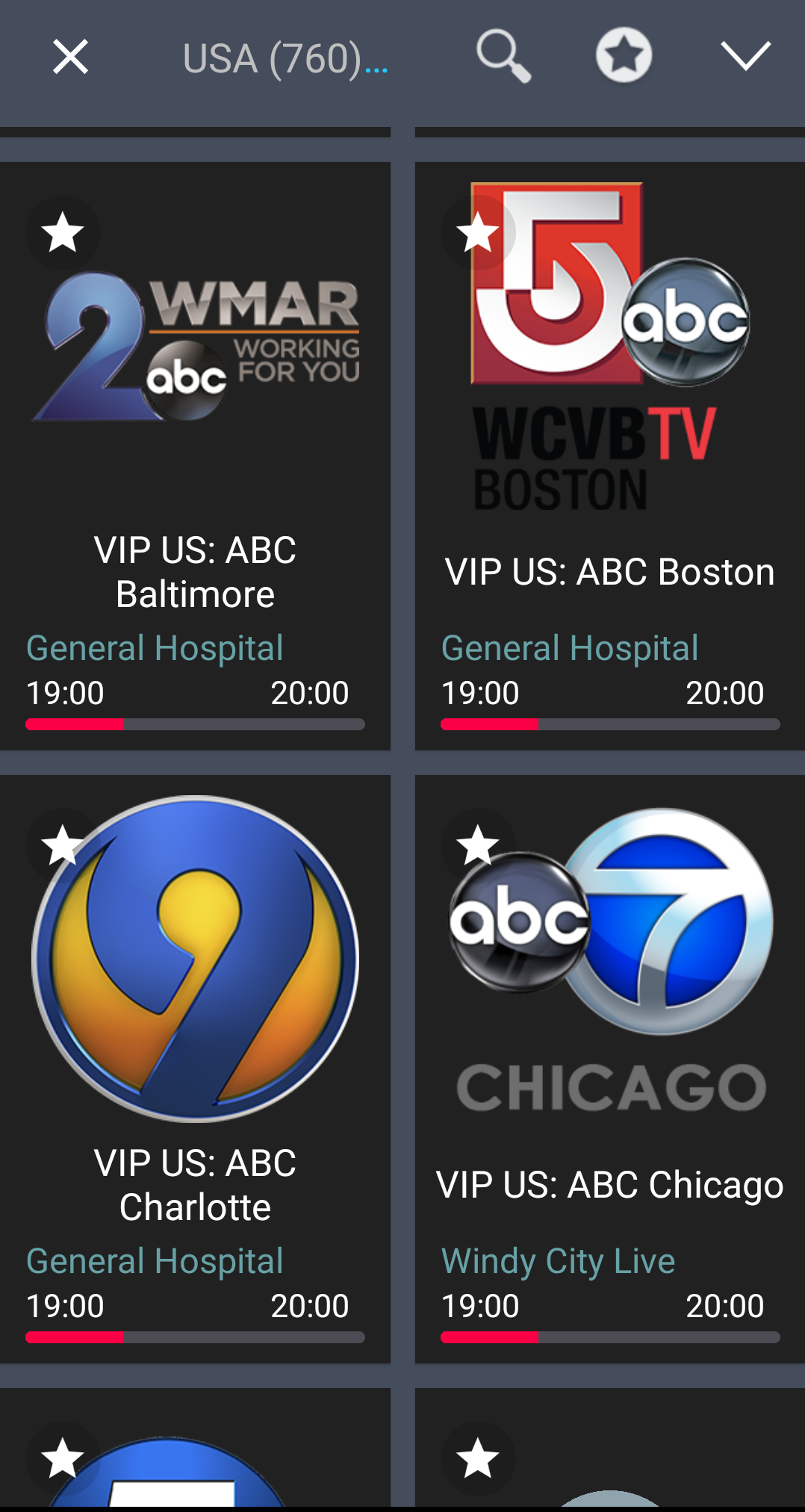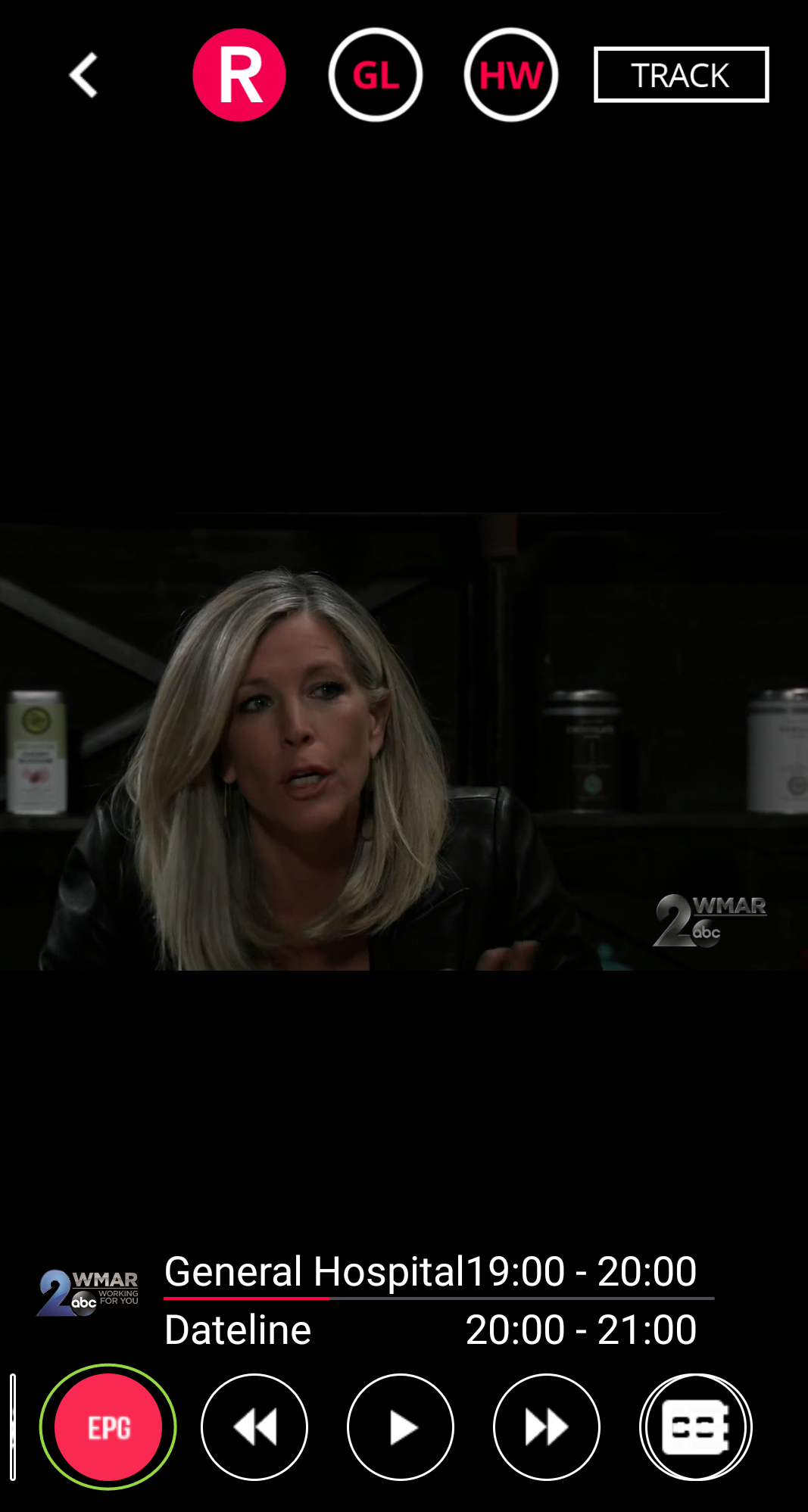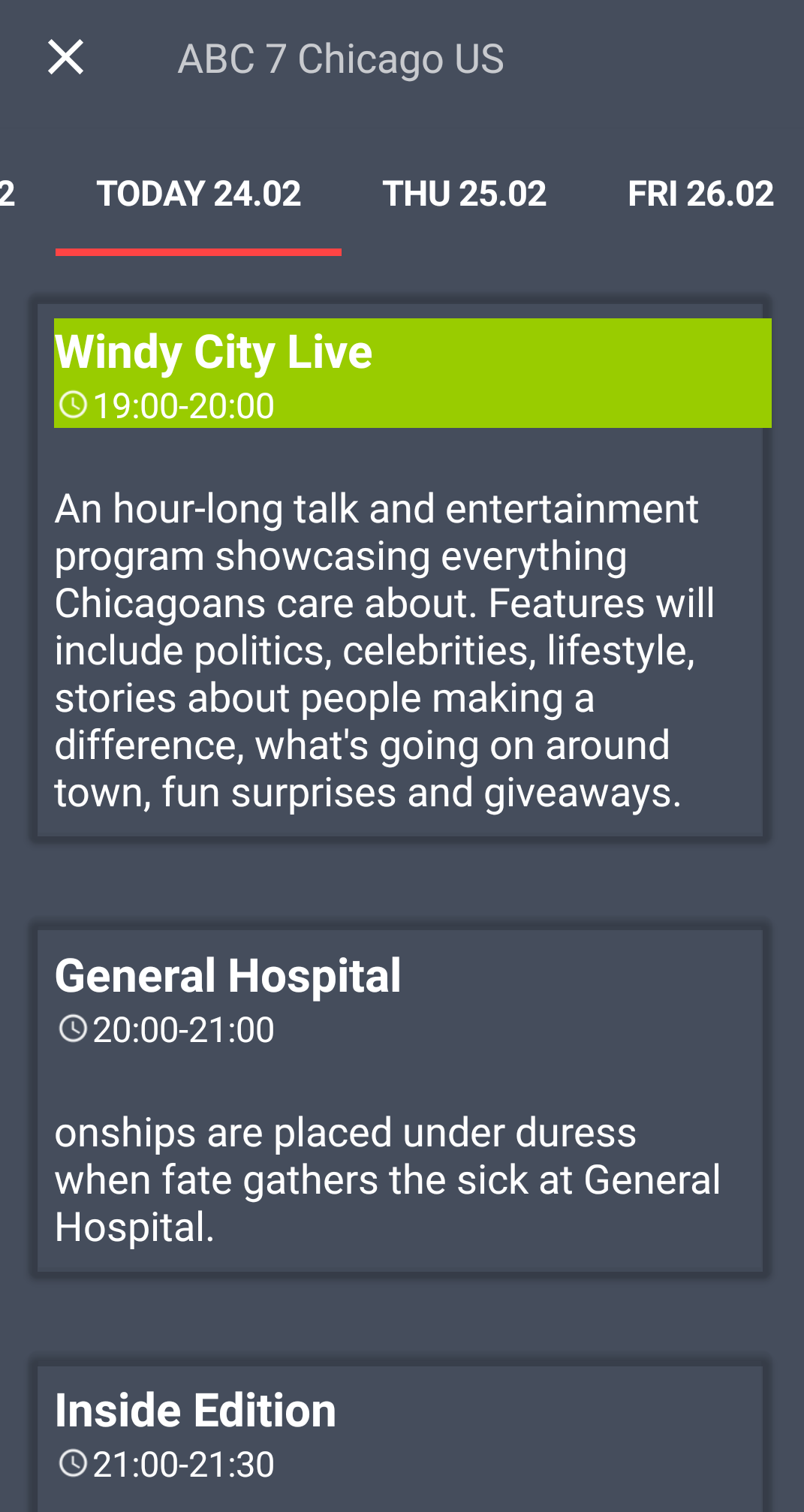1 - Open the GSE IPTV App and tap EPG Program Guide:
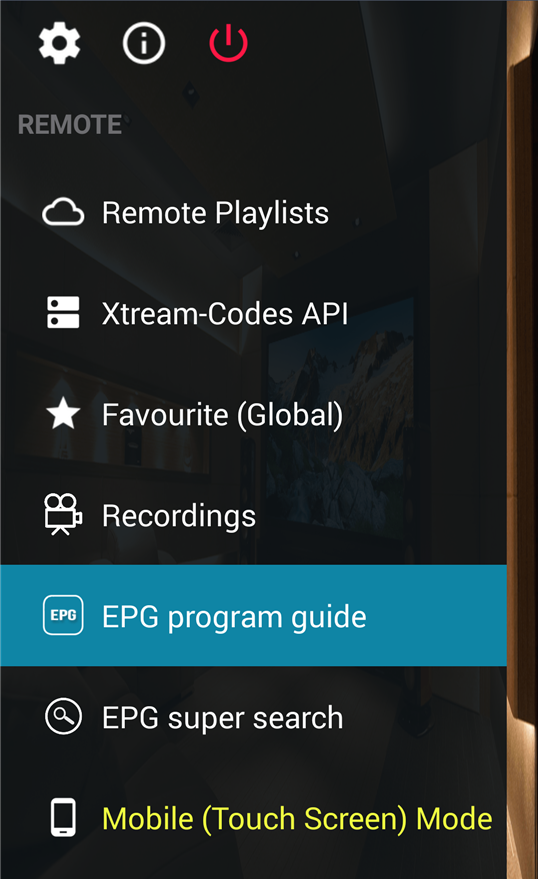
2 - Tap the + sign and select Add Remote EPG Source:
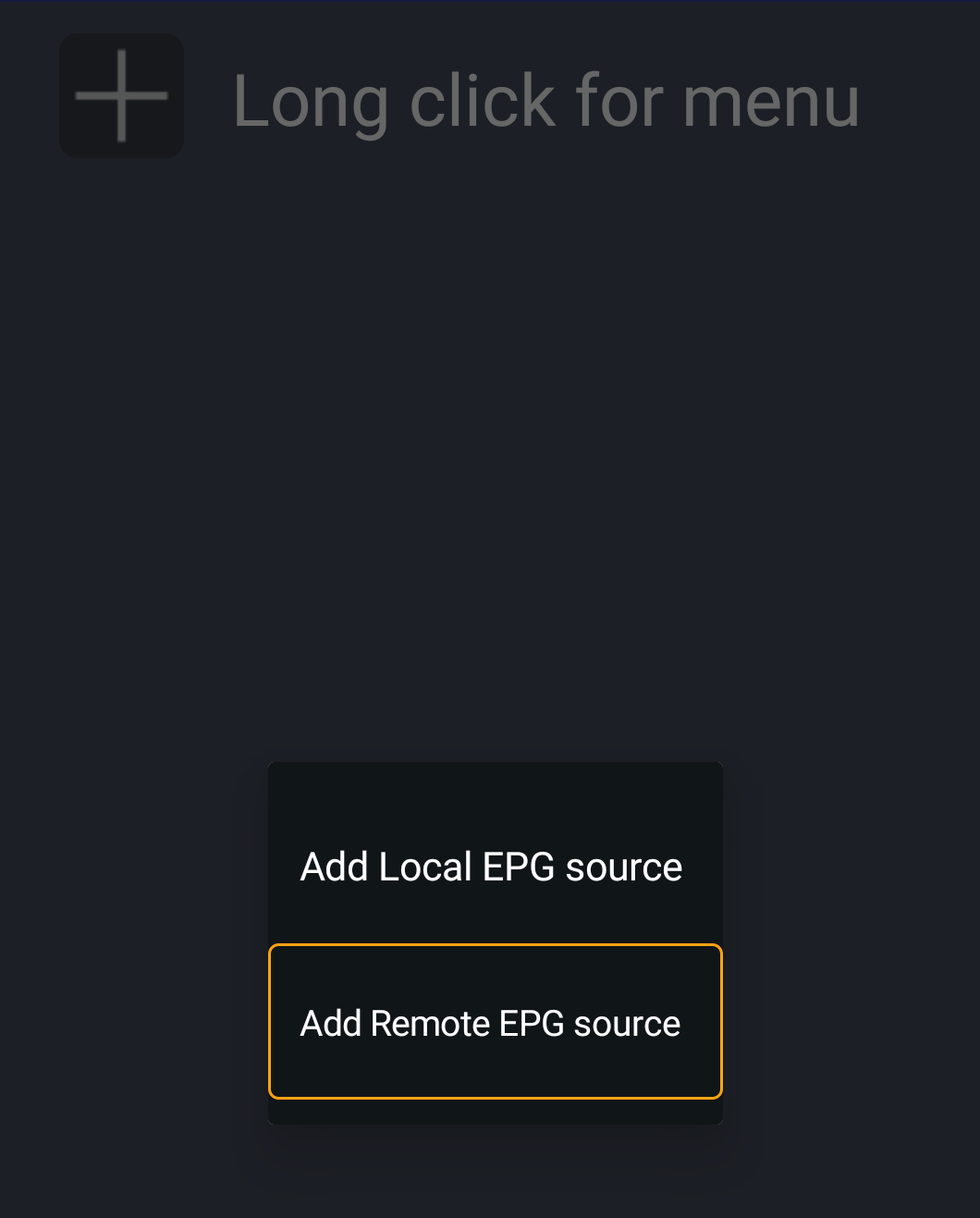
3 - Paste the EPG URL http://bestiptv.su:22461/epg.php, check the Auto Update Box and select ADD:
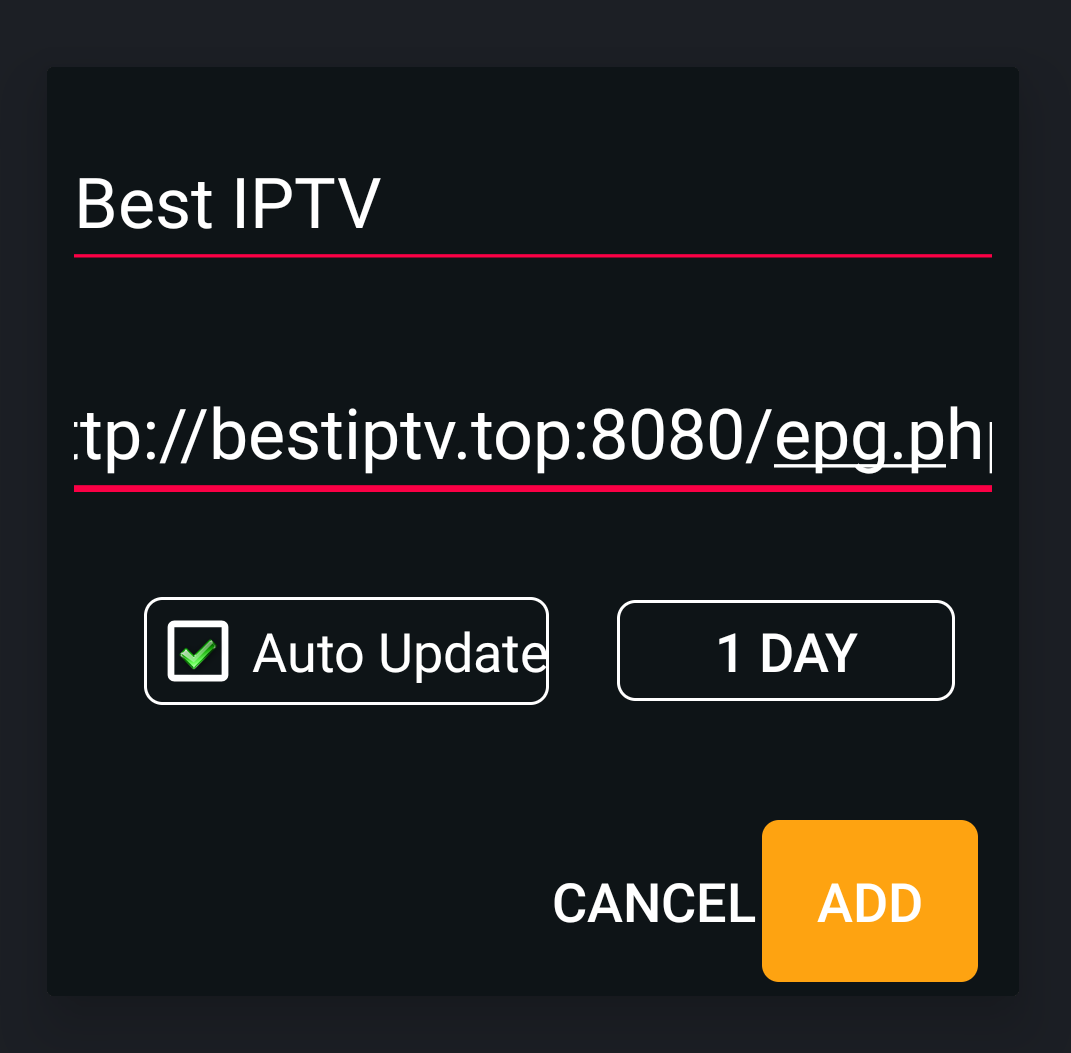
4 - Long Press the Best IPTV EPG and select EDIT EPG Source:
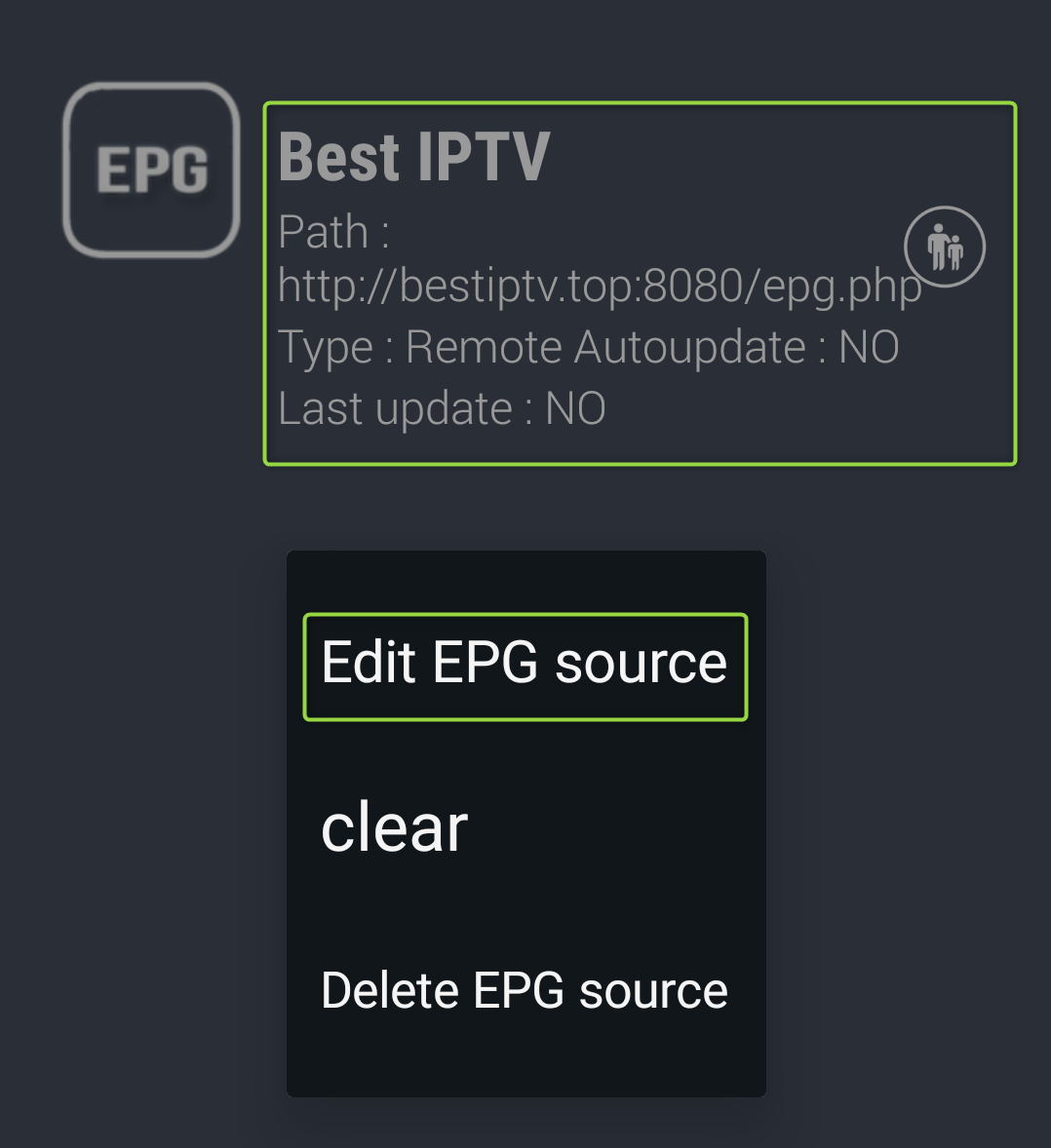
5 - On the fist time you select the new EPG, it will ask you to update, select YES:
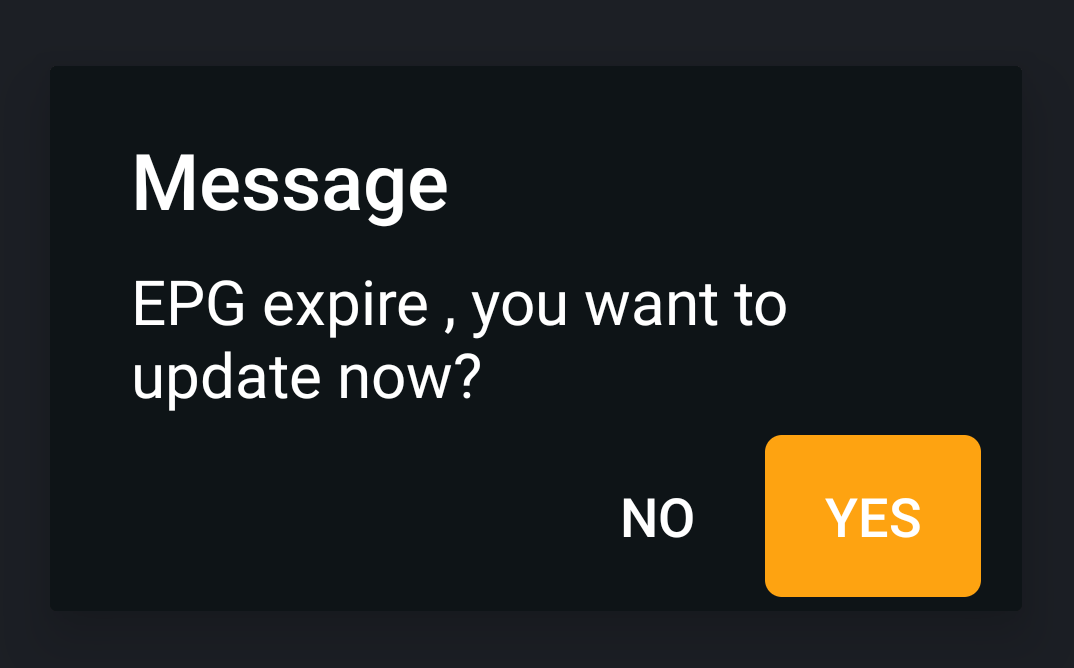
6 - The process of inserting all EPG entries can take a while, please be patient. Once this step is complete, no further user interaction is needed and the GSE App will updated it automatically every day.
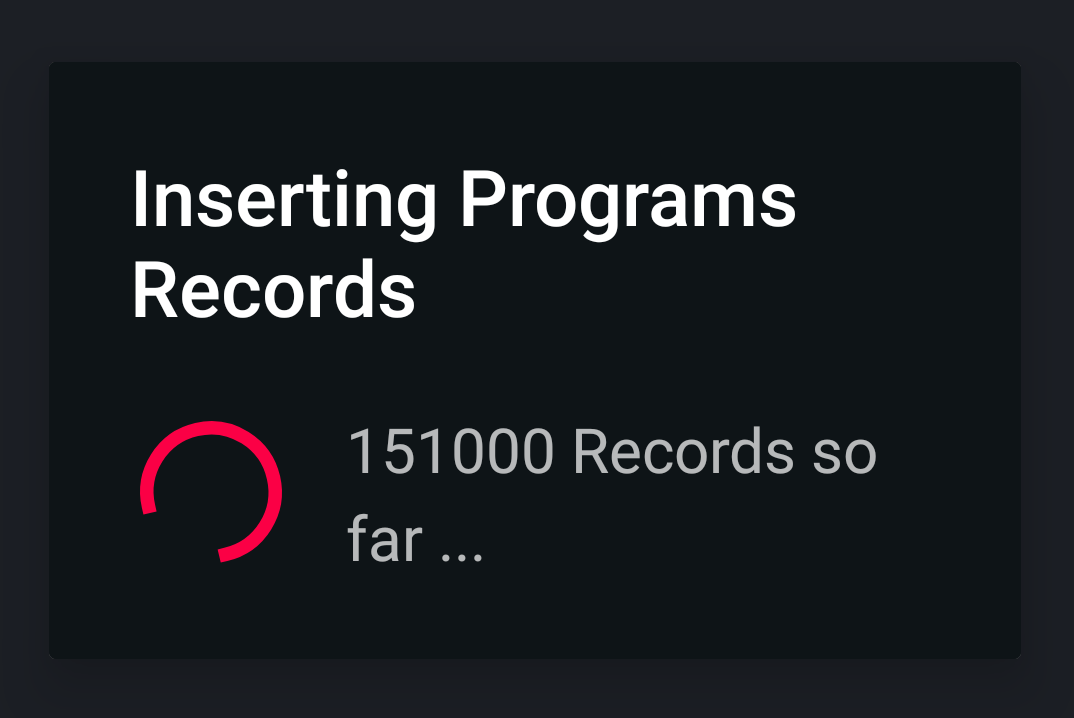
7 - To access the EPG, tap the Best IPTV EPG we've just created and select timeline if a display option is presented:
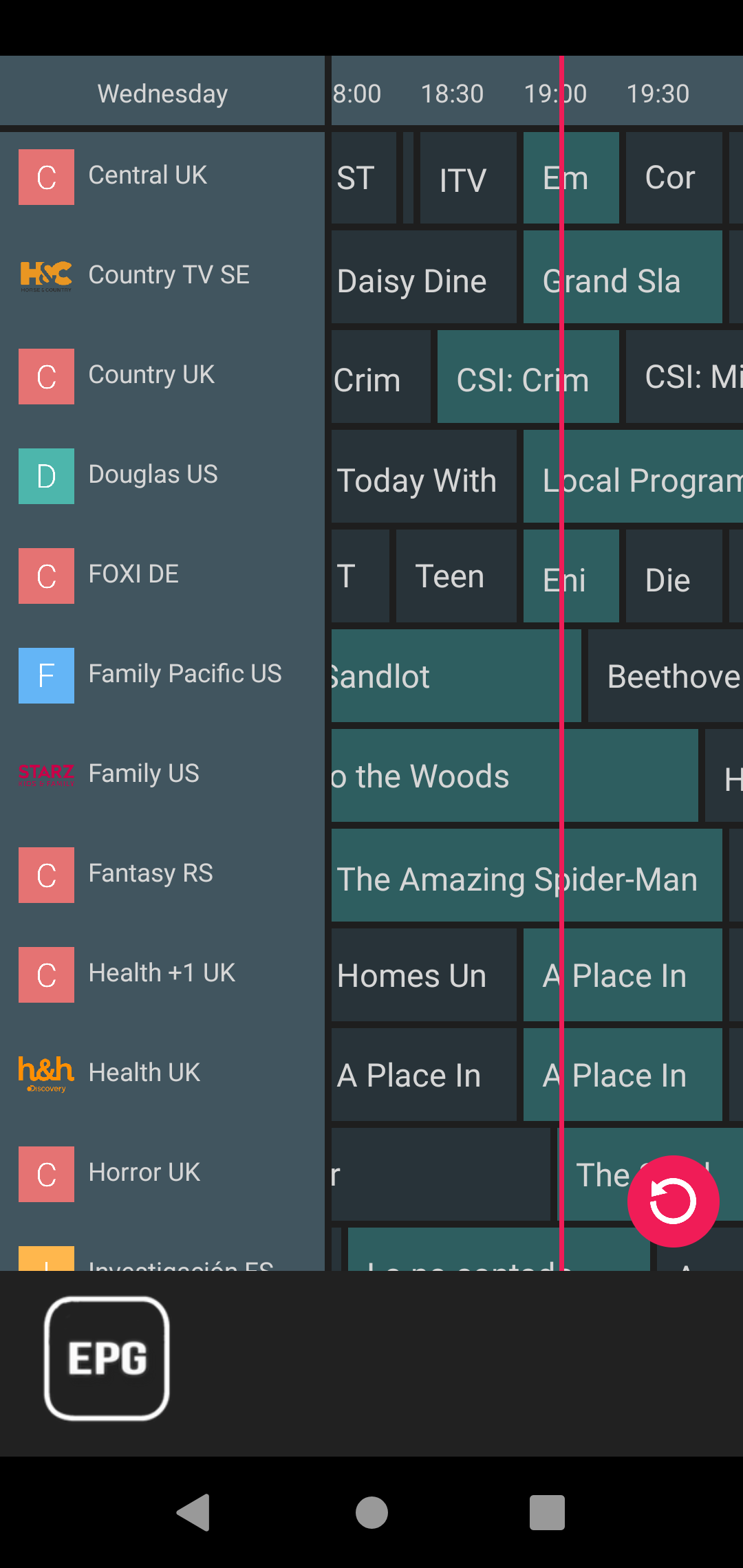
8 - You can access a single channel EPG by tapping the EPG Button while watching: