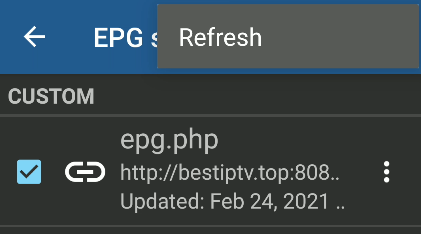1 - Open the Android IPTV App and select Settings:
2 - Select EPG sources:
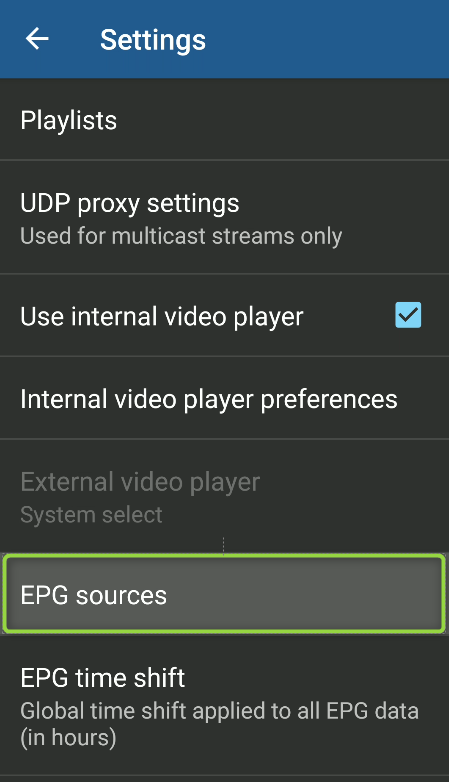
3 - Tap the + button and select Add URL:
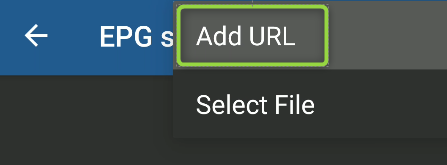
4 - Paste the EPG url http://bestiptv.su:22461/epg.php and tap OK:
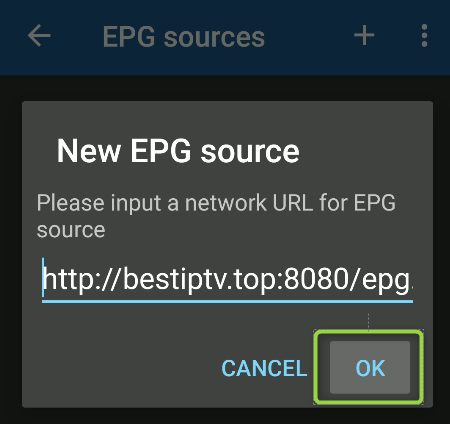
5 - Inserting all EPG entries may take a while, please be patient. Once this process is finished, you can access the EPG by long press on a channel and selecting TV Guide:
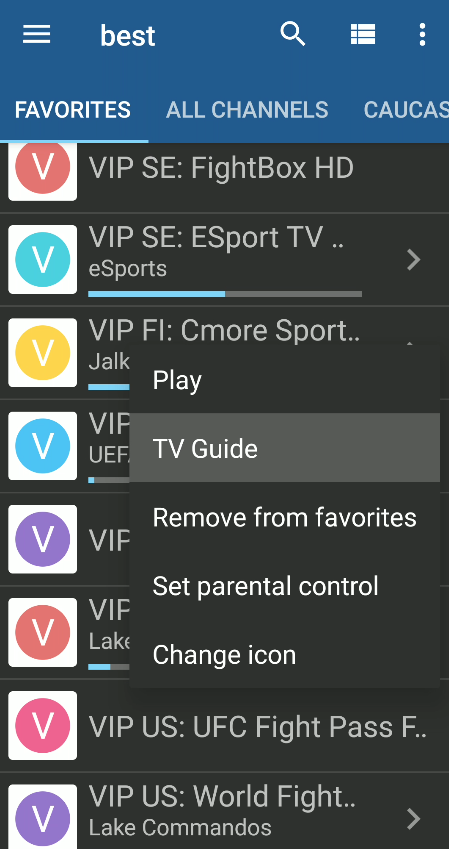

6 - That's it! In the future, the IPTV app will update the EPG automatically and no further interaction is needed.
You can also update the EPG manually by repeating Step 2, tapping the upper right 3 vertical dots and choose Refresh: