1 - Install the IPTV App
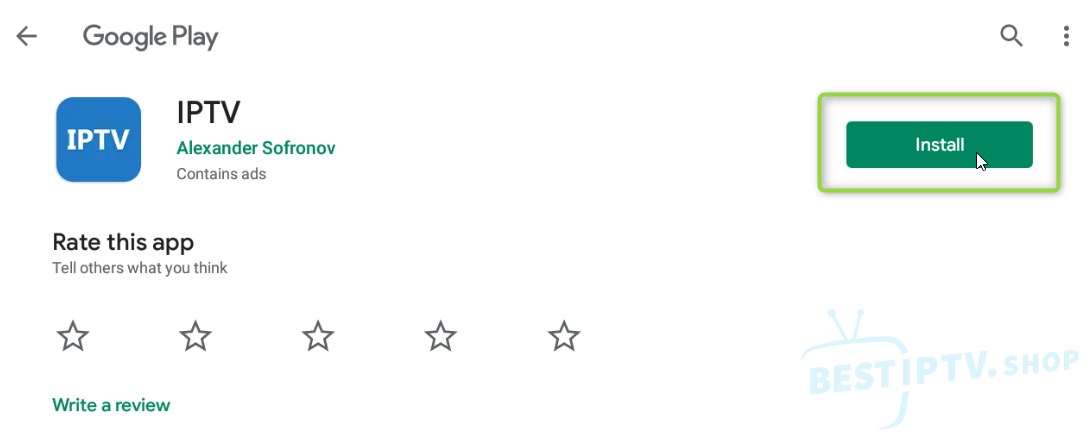
2 - Open the IPTV App and tap on Add Playlist
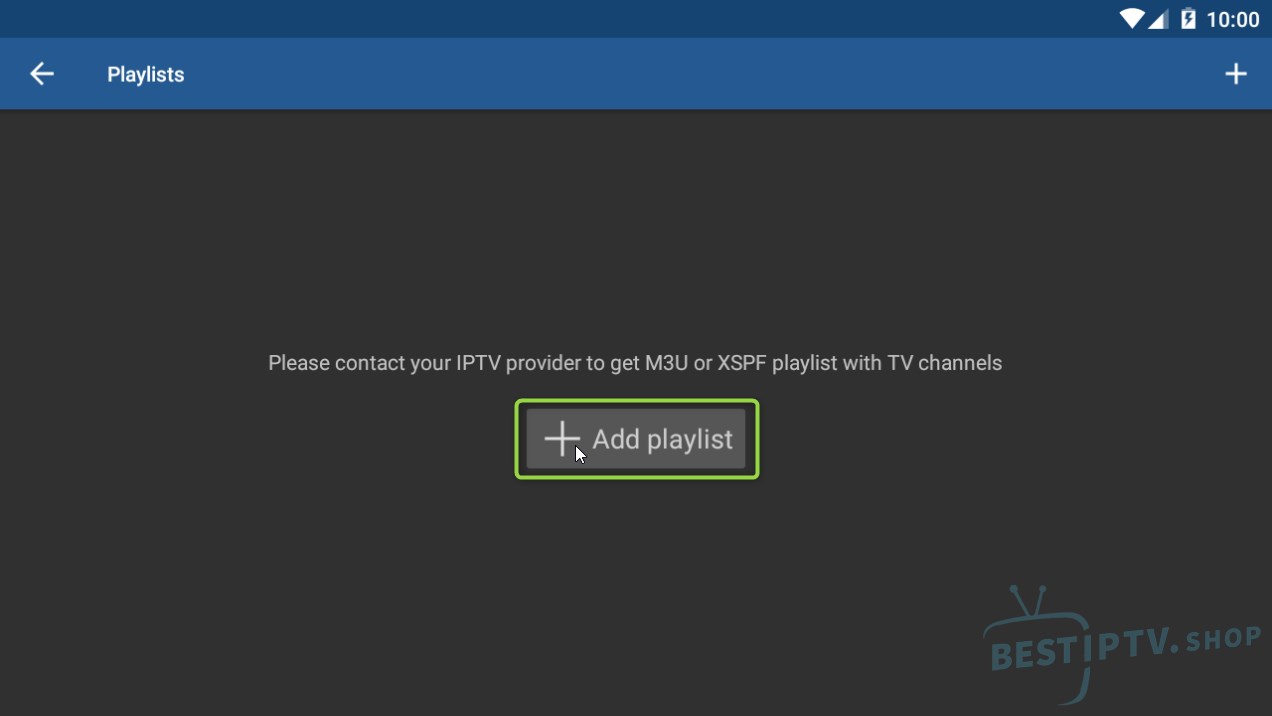
3 - Tap Add URL
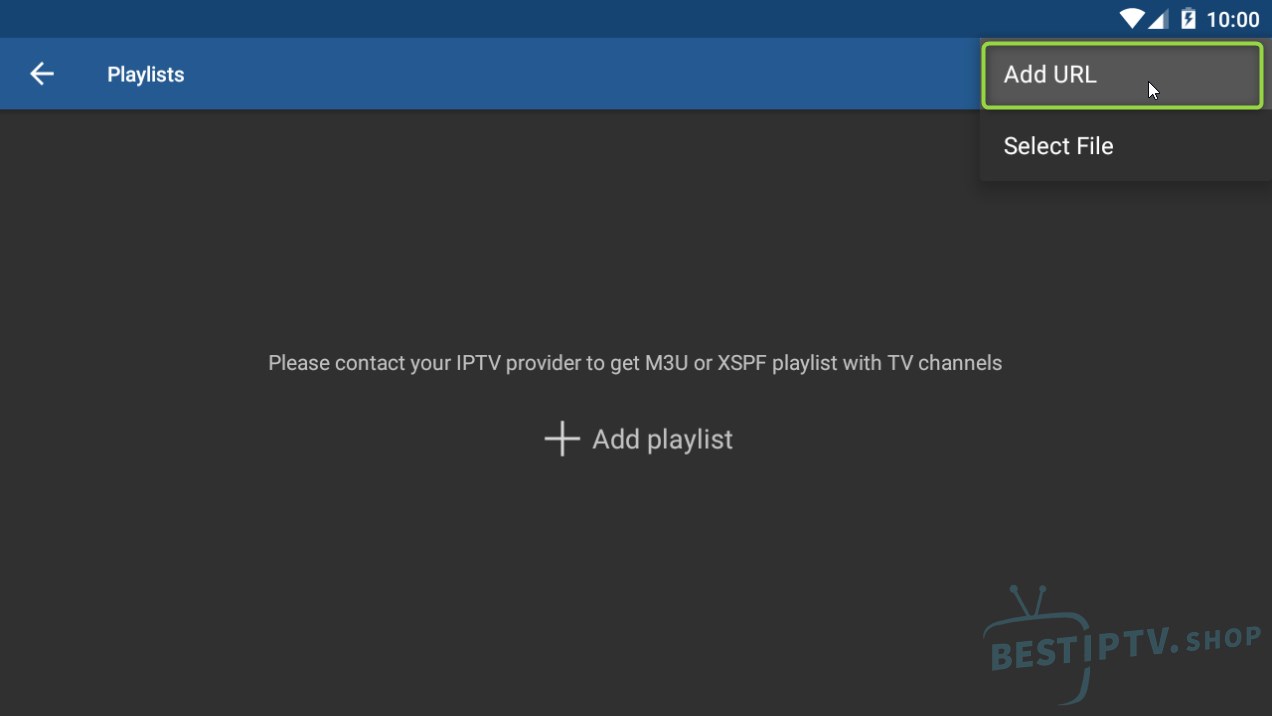
4 - Paste your M3U Plus url received by email and choose any name for the playlist.
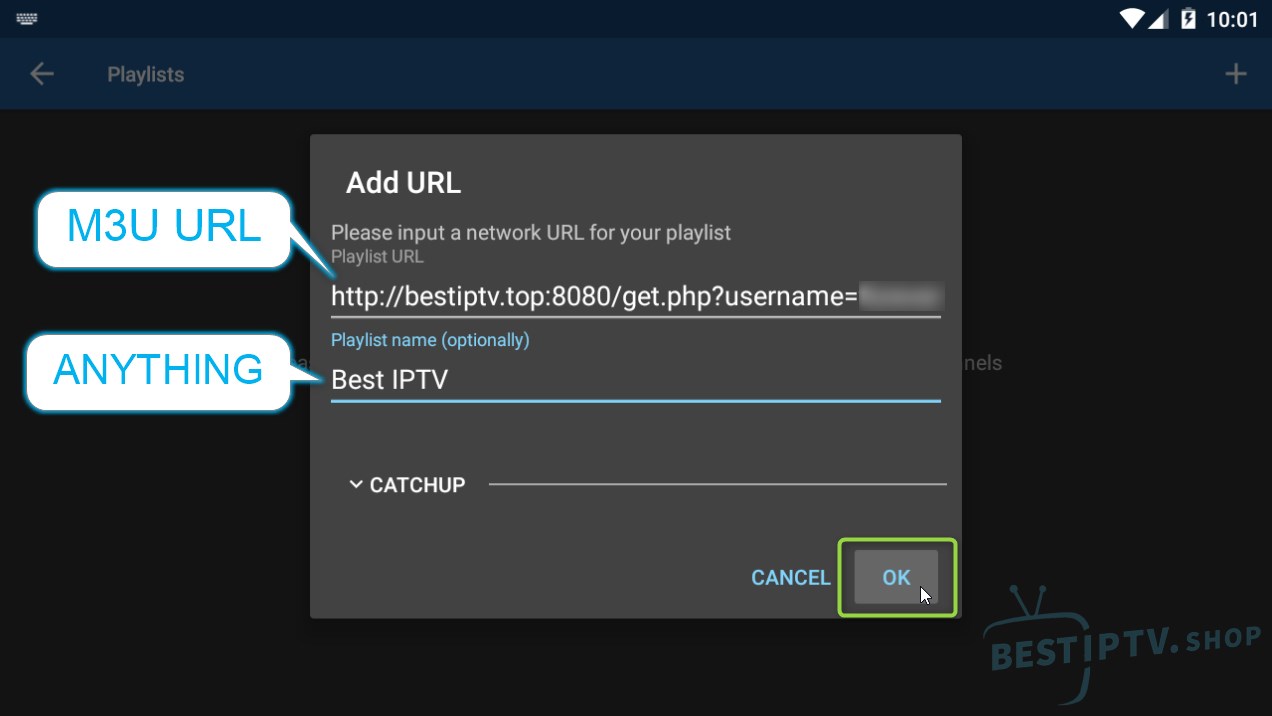
5 - Wait a couple of seconds and the Channel List will be displayed
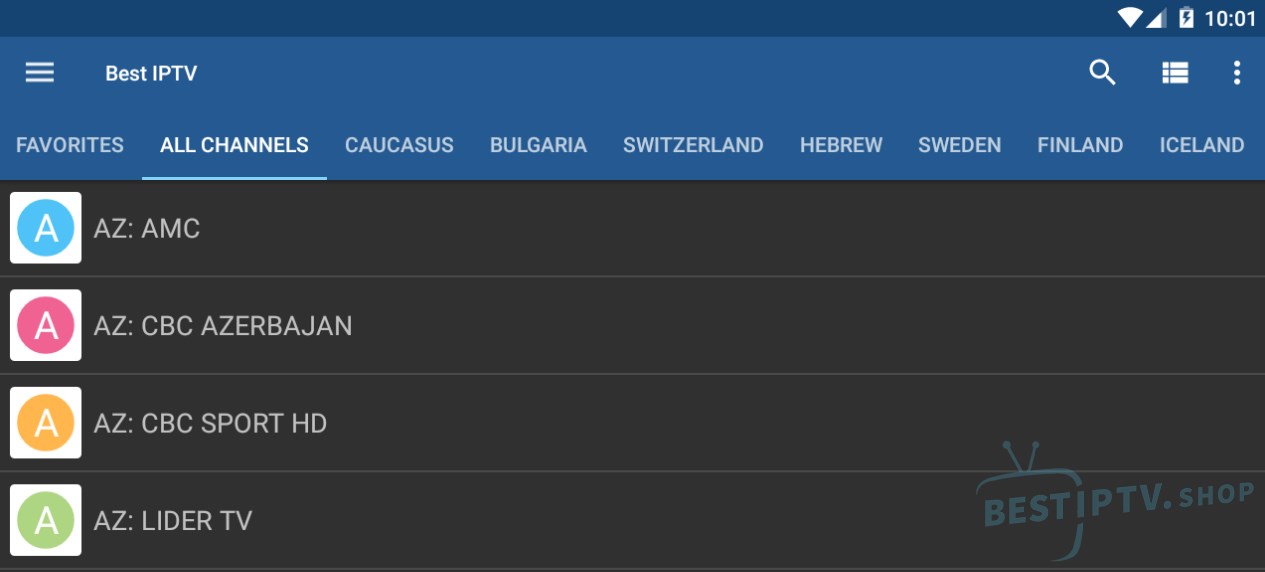
Related:
Learn how to Setup EPG on the Android IPTV App
