Applies to All MAG models: 2xx/3xx/4xx/5xx
IMPORTANT: Before accessing Best IPTV portal, you first need to add your device MAC Address.
To find the MAC address of your MAG box, simply turn the box upside-down.

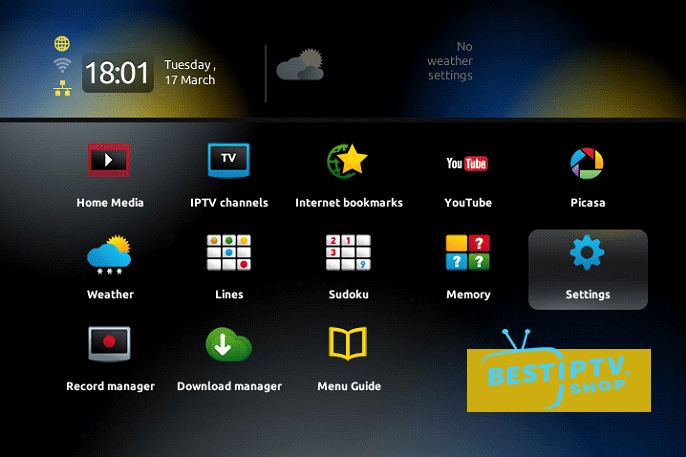
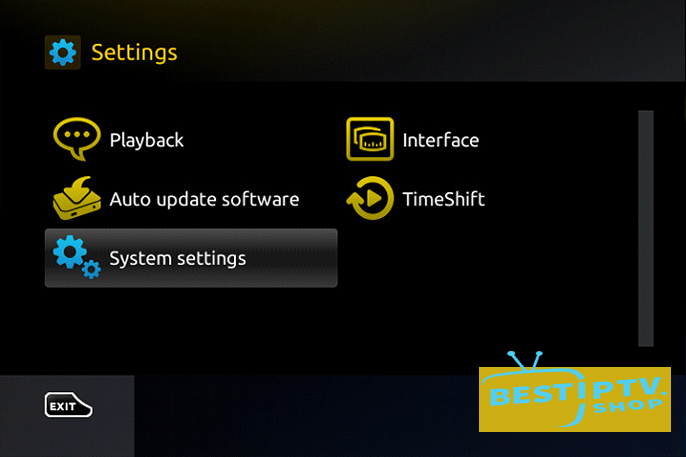
Step 3: Select “Portals“
http://bestiptv.su:22461/c/
In the “Portal 1 name” line enter the any name, for example: `Best IPTV`
In the “Portal 1 URL” enter the portal address: http://bestiptv.su:22461/c/
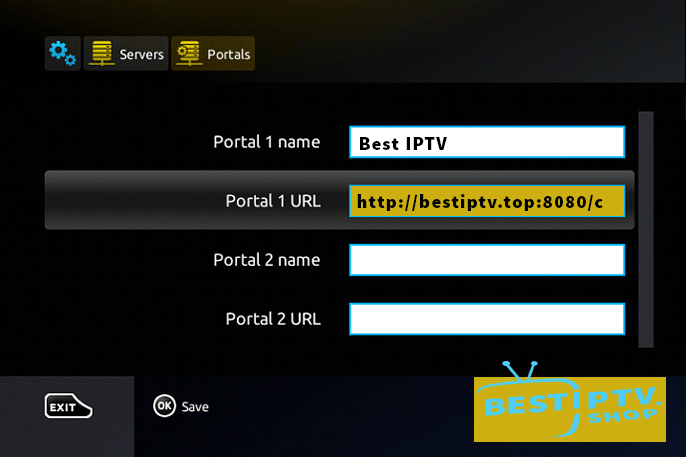
Step 5: When all the operations listed above is done, then press “OK”.
Step 6: press”EXIT” 2 times on the remote control and restart the portal.
Now everything is ready to start watching Live TV!
If you have any problems during setup, please contact BestIPTV support.
