We don't recommend using PotPlayer because your playlist won't be update automatically and you'll have to do it manually.
1 - Download and Install PotPlayer
2 - Save the m3u playlist to your device. You can find your m3u playlist on the welcome email (IPTV Account Details) and also on Best IPTV dashboard under My Products & Services
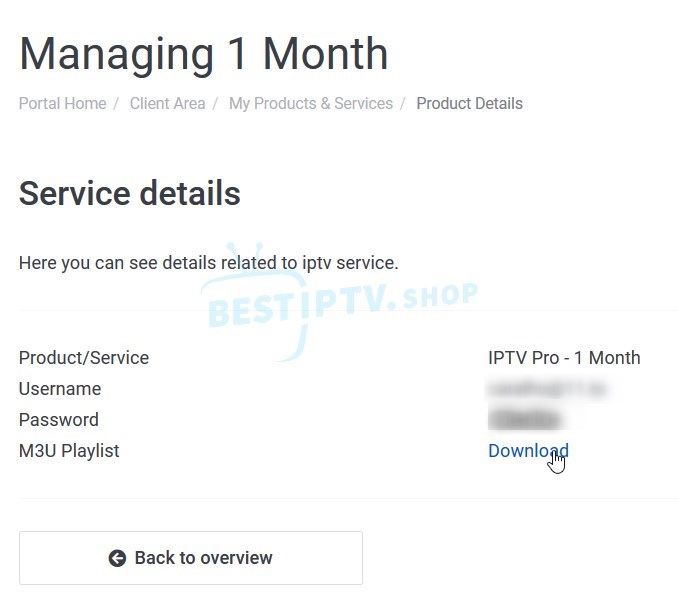
3 - Open PotPlayer, select the Browser Tab, locate and double click the M3U Playlist you saved on Step 2.

4- Click on the Playlist Tab to display all Channels and VoD

5 - Double Click on a Channel or VoD to play it.
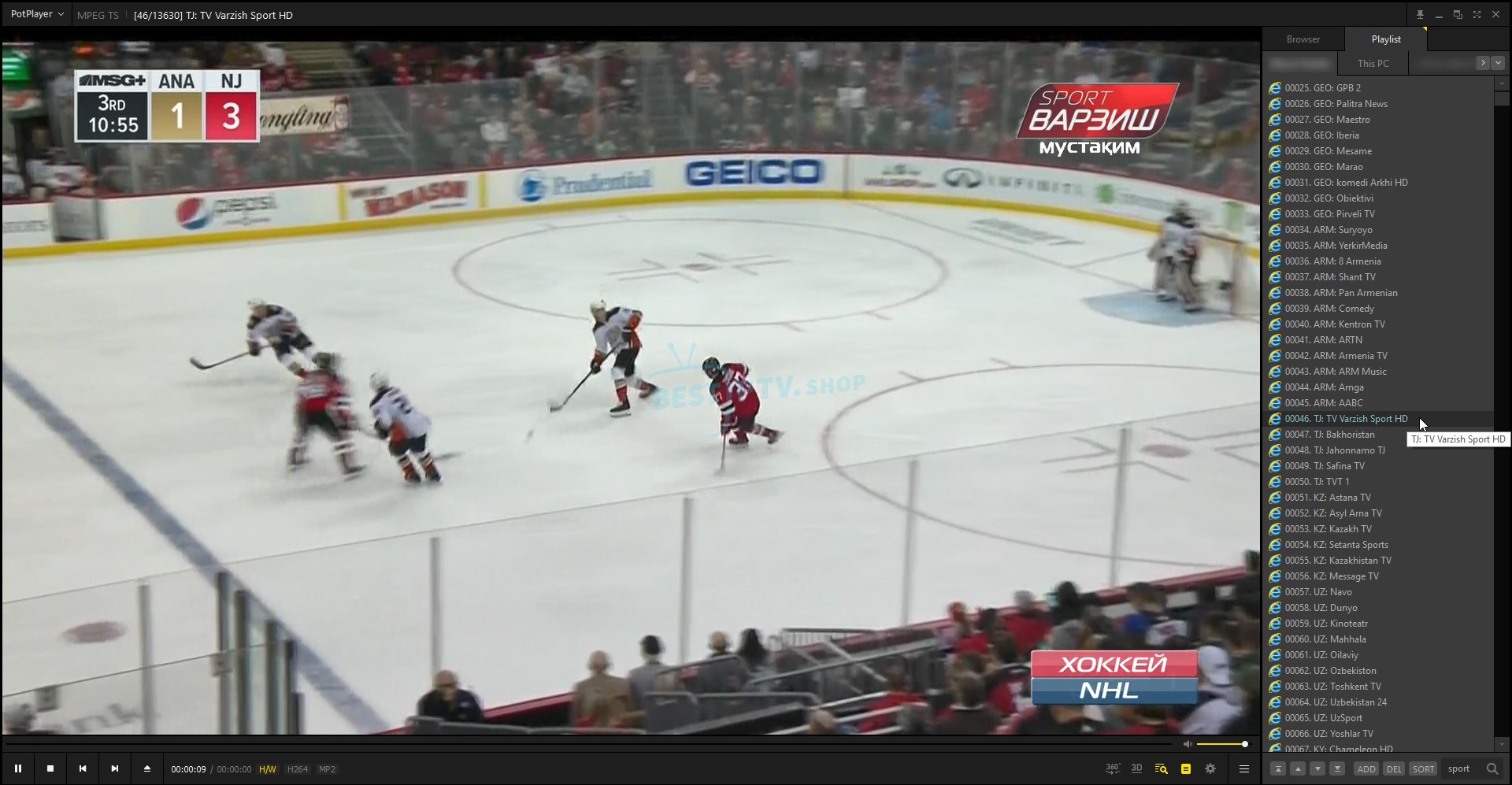
NOTE: We update our playlists on a daily basis, either to add new channels or fix them. Please make sure to re-download your m3u playlist frequently.
