Create a new user account:
1 - Click Add User:
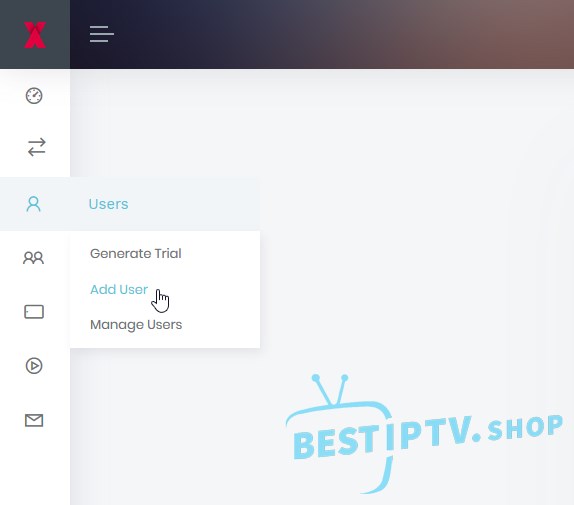
2 - Optional - Choose USERNAME and PASSWORD, leave blank to auto generate (recommended for increased security). Lines using weak passwords (eg: 12345) will be removed.
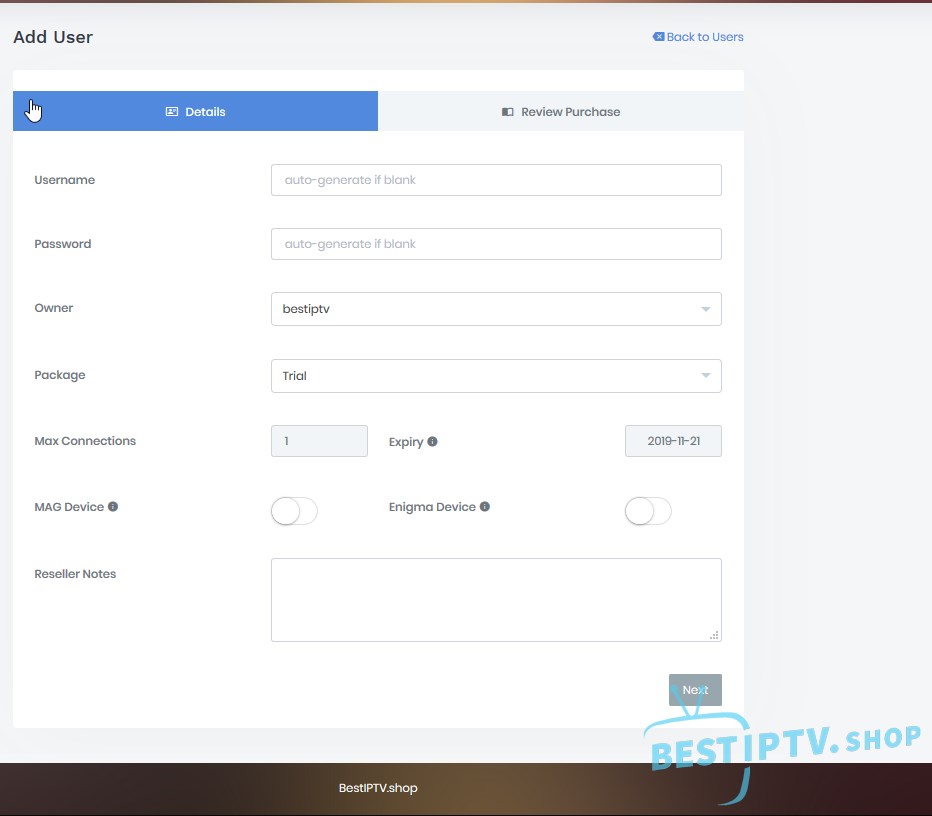
3 - Select the PACKAGE:
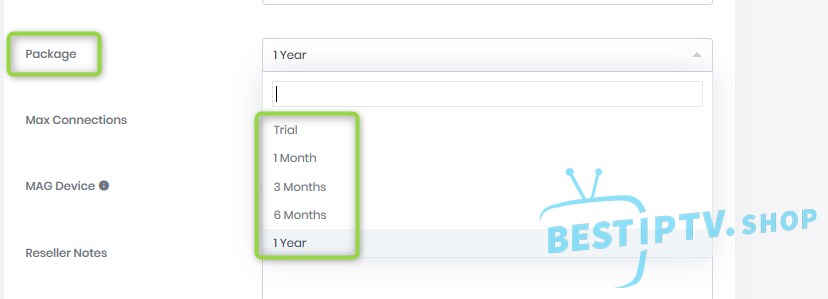
4 - Click NEXT
5 - Review your purchase, specifically PURCHASE COST:
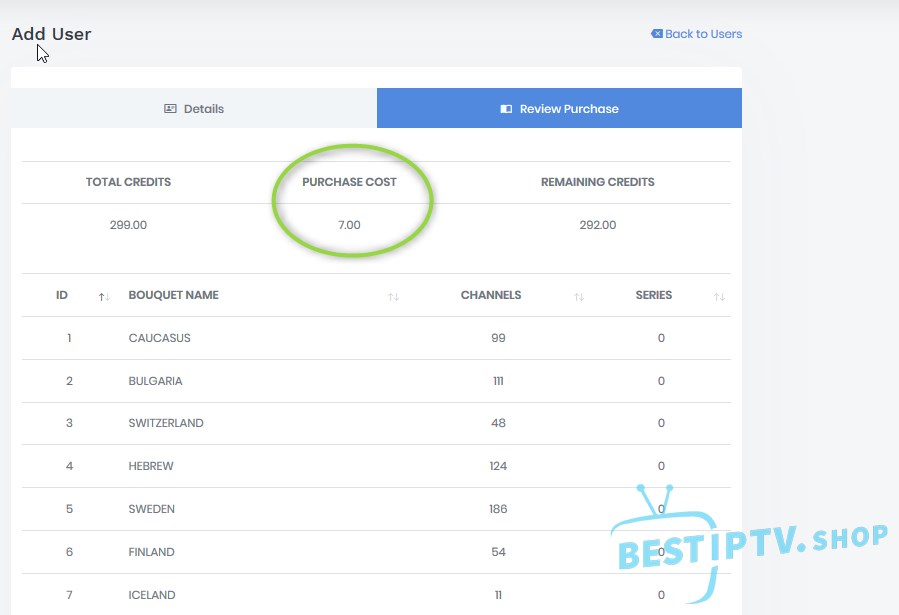
6 - Click PURCHASE:
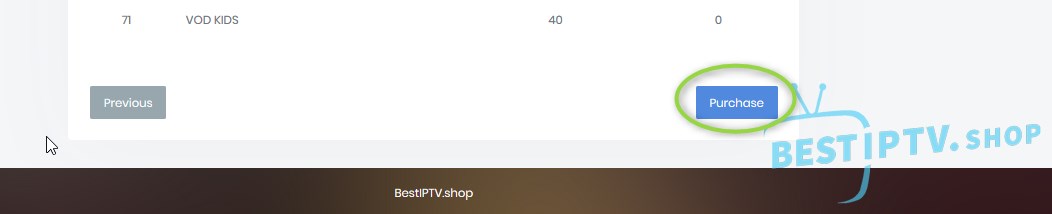
7 - To Download the M3U Playlist, please click Manage Users
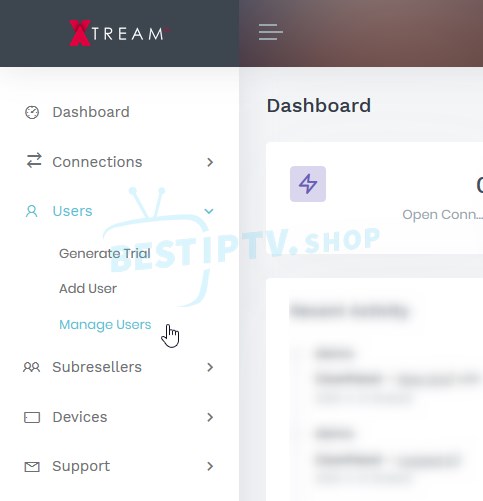
8 - Click Download Playlist button:
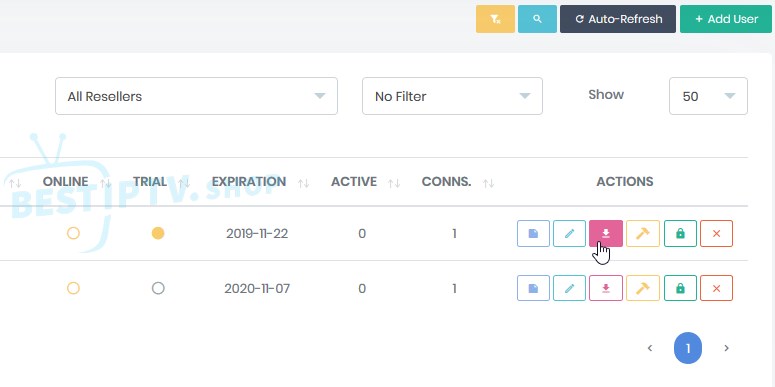
8 - Chose the desired Output Playlist Format:
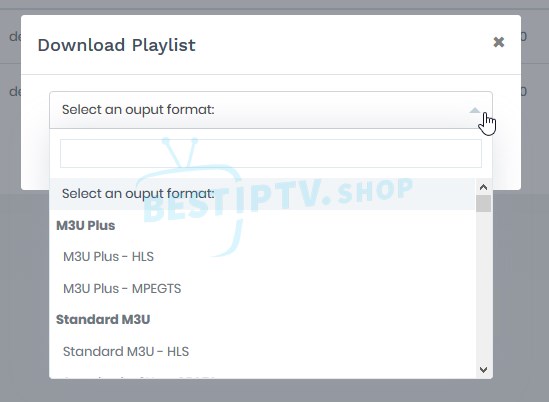
9 - Click the Copy Button to copy the playlist url to the clipboard:
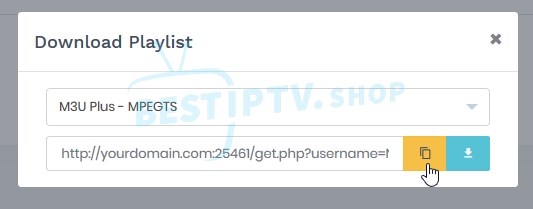
NOTES:
1 - Review your purchase carefully, no refunds will be made after purchase.
