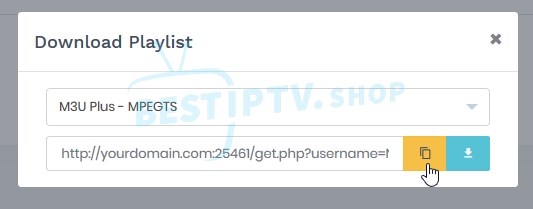Create a new Trial Account:
1 - Click Users -> Add User:
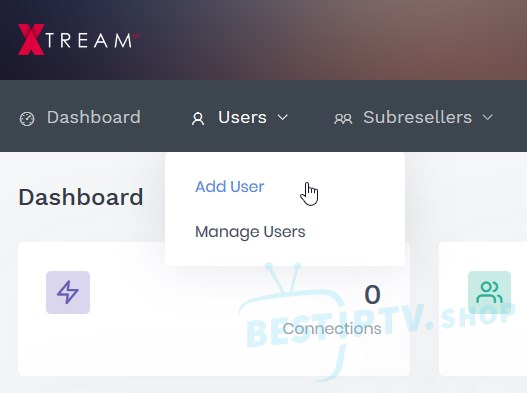
2 - Optional - Choose USERNAME and PASSWORD or leave blank to auto generate.
Note: Trial Accounts can be either M3U Line or STB (MAG/ENIGMA), but not both.
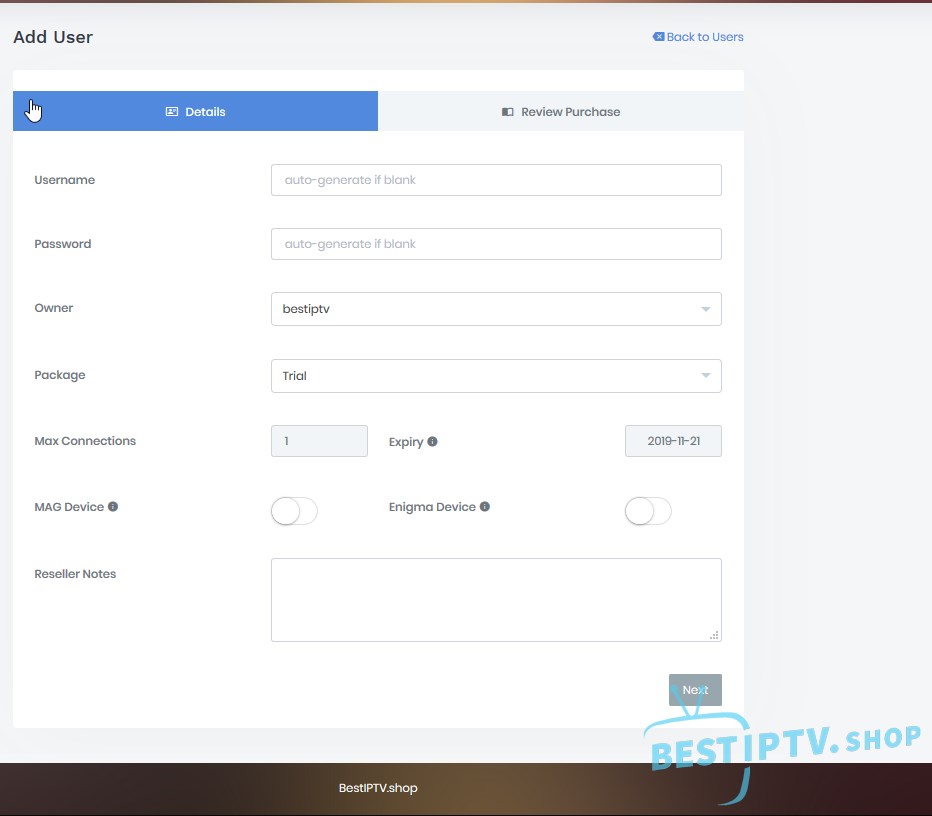
3 - Choose TRIAL as PACKAGE:
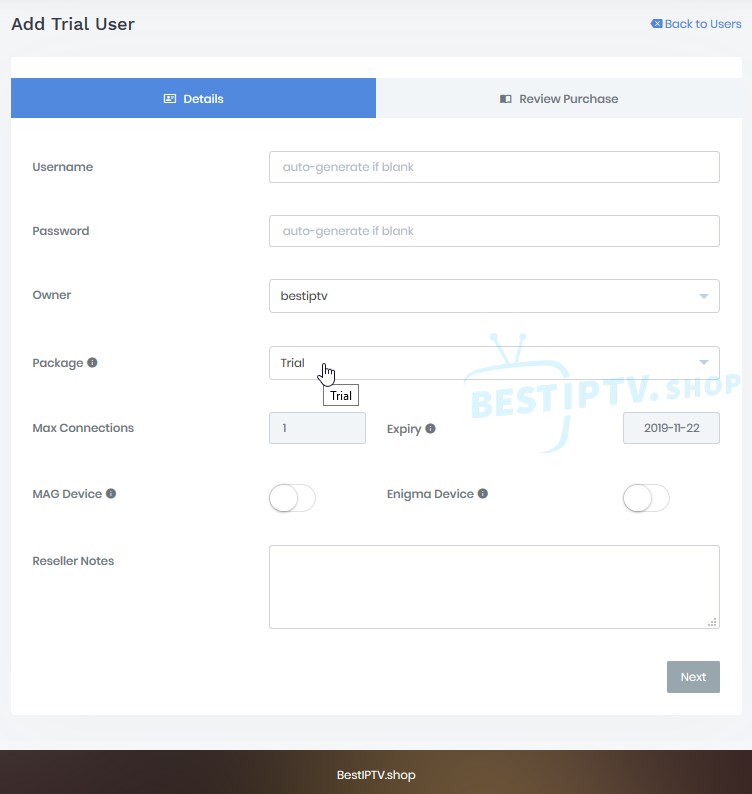
4 - Click NEXT
5 - Review your purchase, specifically PURCHASE COST:
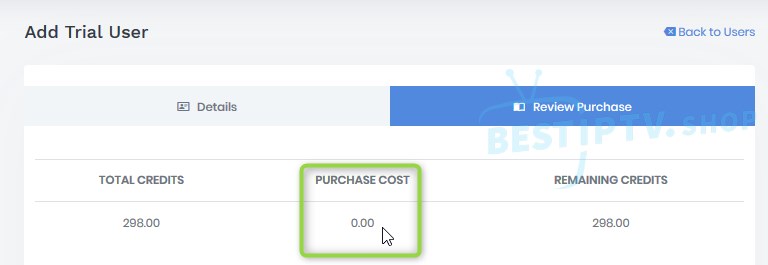
6 - Click PURCHASE:
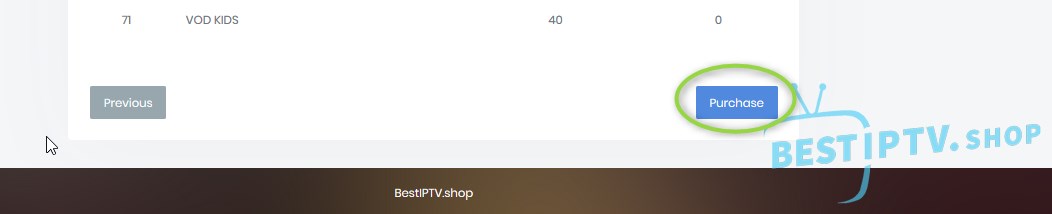
7 - To download the M3U Playlist, please click Manage Users
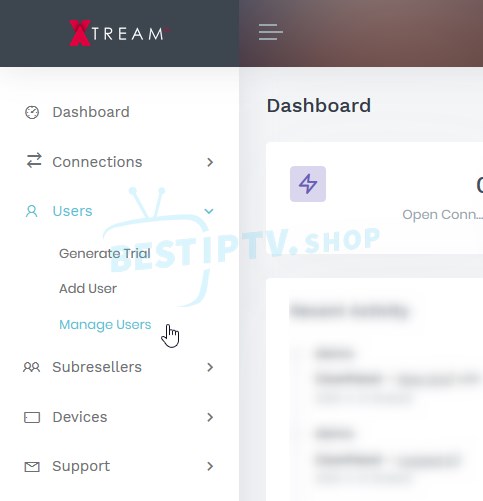
8 - Click Download Playlist button:
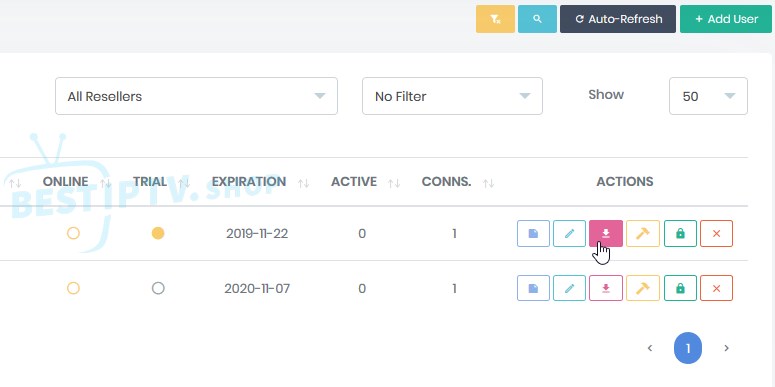
8 - Chose the desired Output Playlist Format,normally M3U Plus:
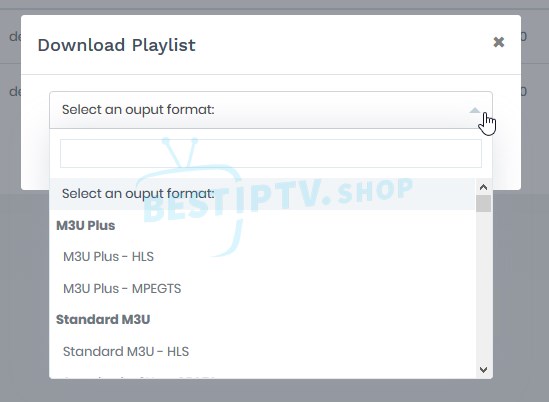
9 - Click the Copy Button to copy the playlist url to the clipboard: