To create a new Sub-Reseller account please follow the steps below:
1- Click on Add Subreseller:
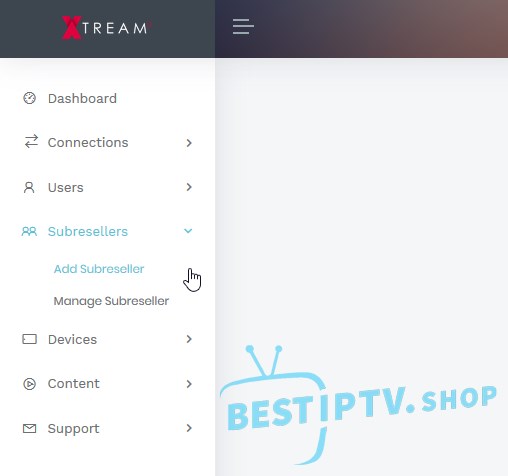
2 - Type the new Sub-Reseller Username, Password and Email. Please choose a strong password containing upper letters, lower letters and digits.
Notice that Username and Email can be the same for simplicity.
Click NEXT to review your purchase.
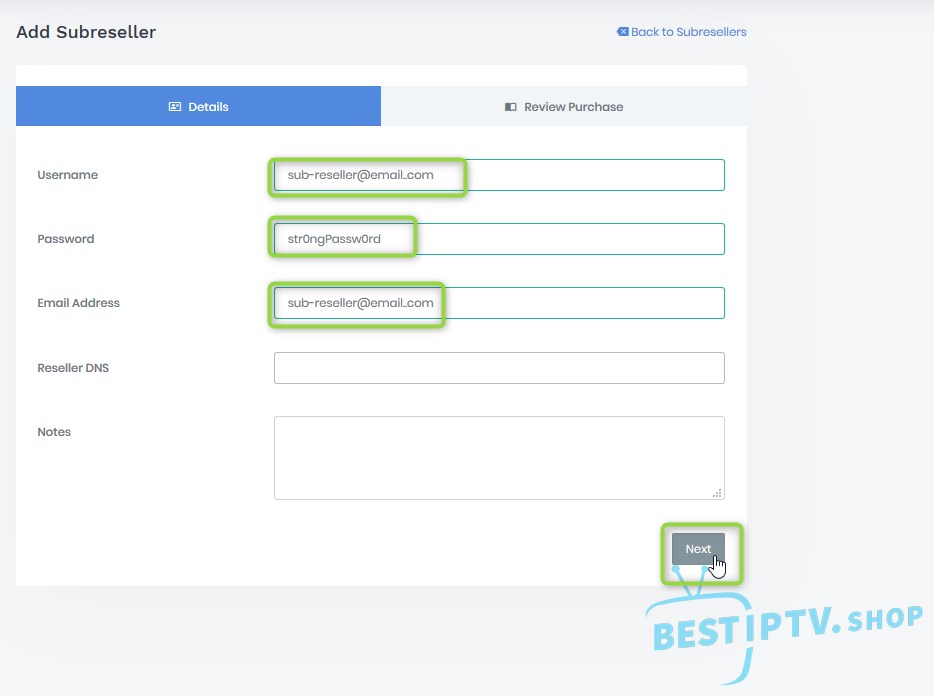
3 - Review your purchase and if everything's correct, click PURCHASE
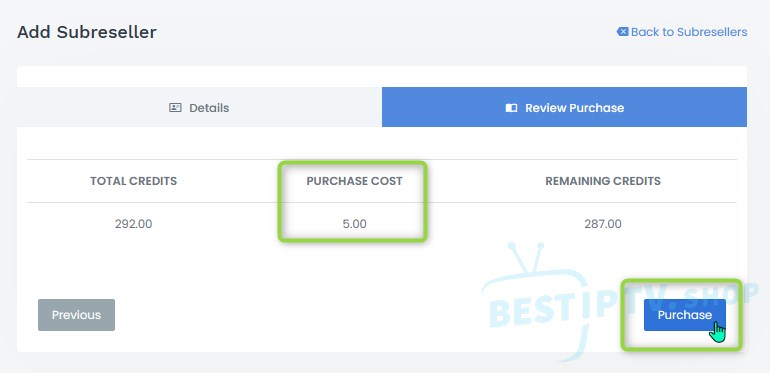
4 - To view and manage Sub-Resellers click on Manage SubReseller:
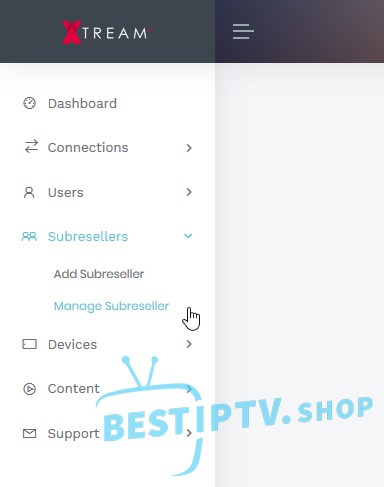
Please bear in mind that Sub-Reseller accounts cost 5 credits and must have a minimum of 20 credits deposited on creation.
Related Articles:
