1. Login to Best IPTV Dashboard and click on My Services
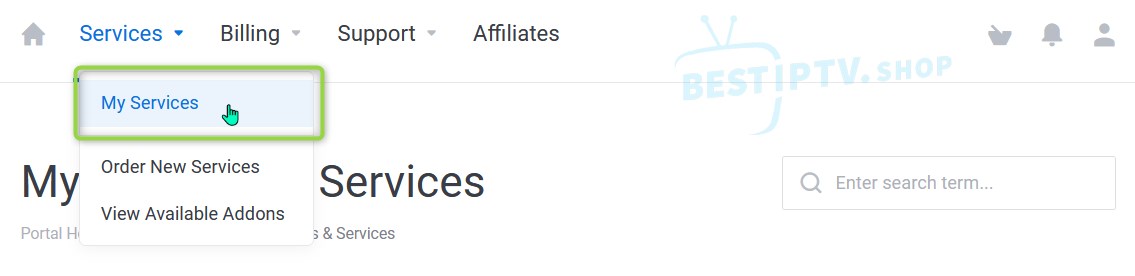
2. Click on the Subscription you want to get details
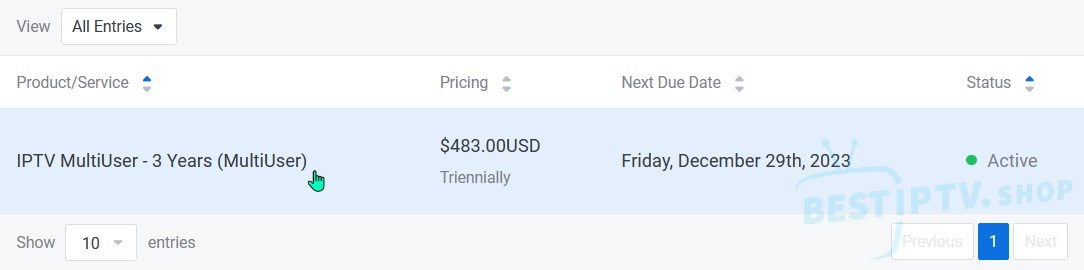
3. Click on IPTV Service Details
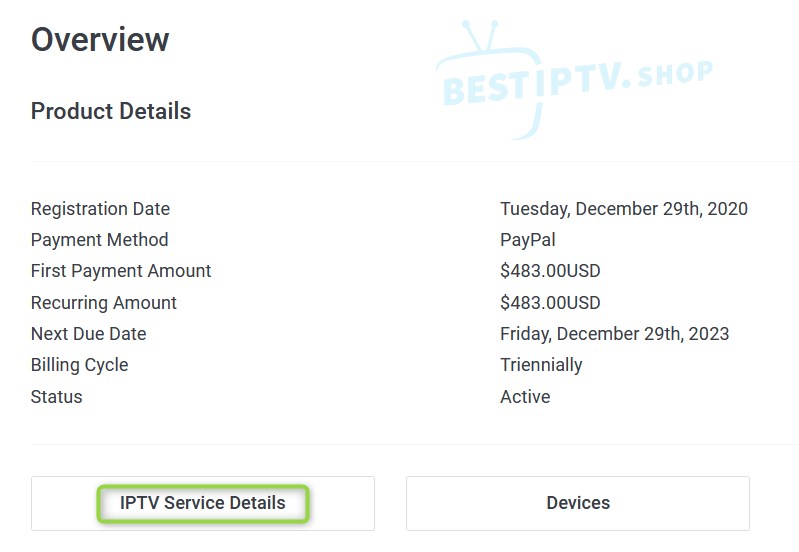
4. Scroll down until you see the bouquet list:
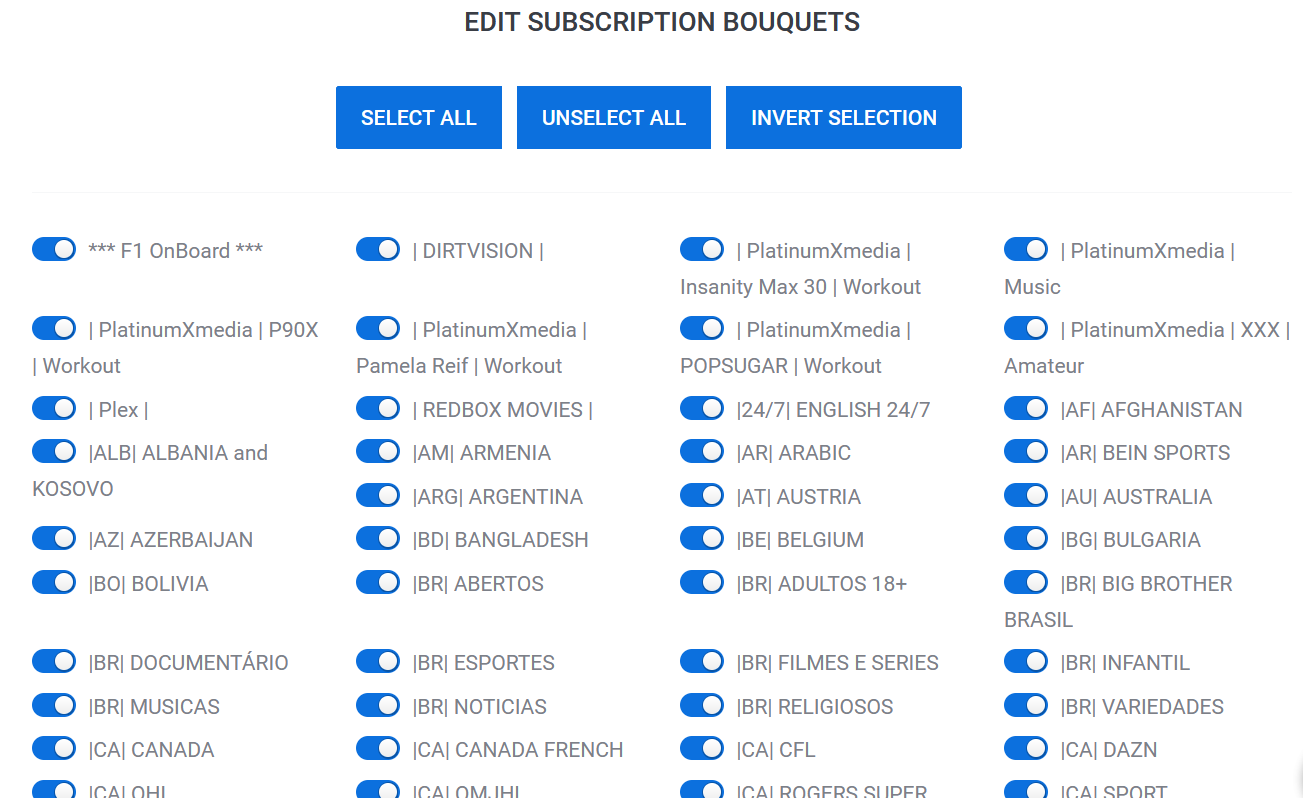
5. After selecting the desired bouquets, scroll to the bottom of the list and click SET BOUQUETS:
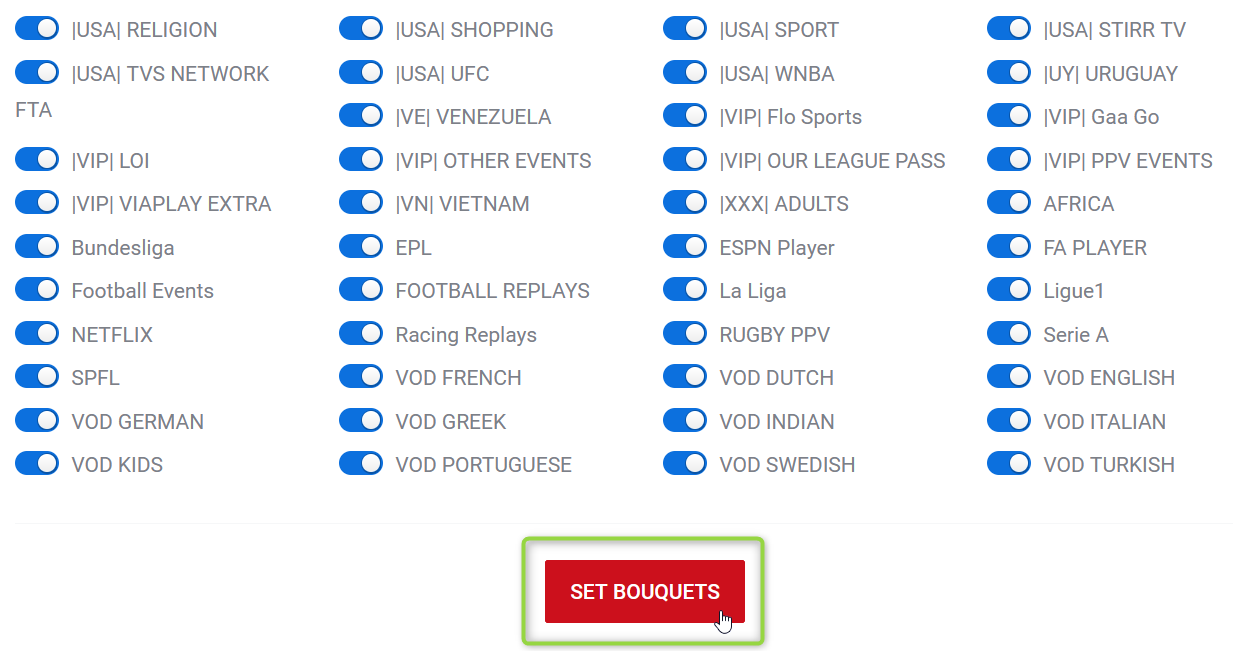
6. Remember to refresh your playlist or restart the STB device to see the changes reflected.
TIP: You can use the "SELECT ALL", "UNSELECT ALL" or "INVERT SELECTION" buttons to speed up the process.
