If you're experiencing a problem with your IPTV subscription, please be aware that cancelling isn't the correct way to get help and you should contact Best IPTV 24/7 support instead.
To cancel your IPTV or VPN subscription please follow the steps below.
1 - Go to Best IPTV Dashboard and Click on Services -> My Services
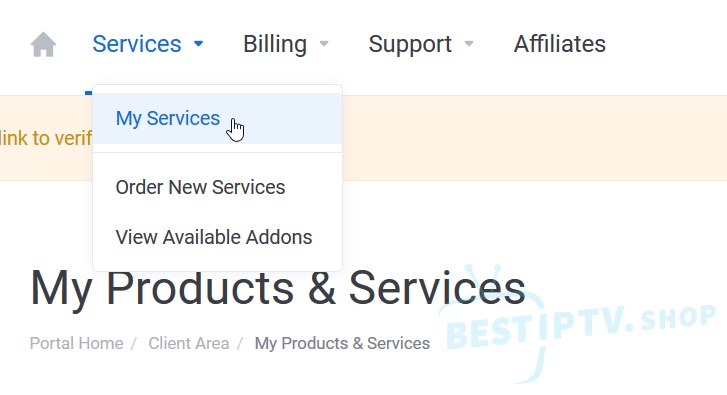
2 - Click on the subscription you want to cancel
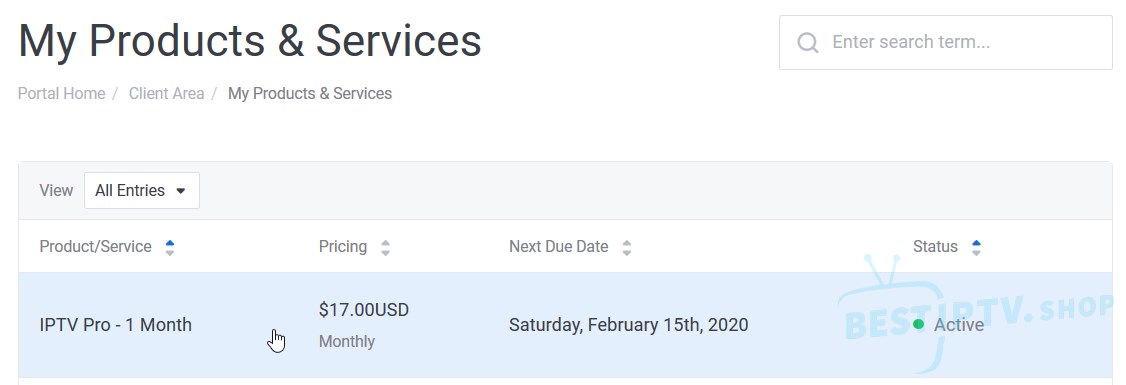
3 - On the left side of the page, click Request Cancellation
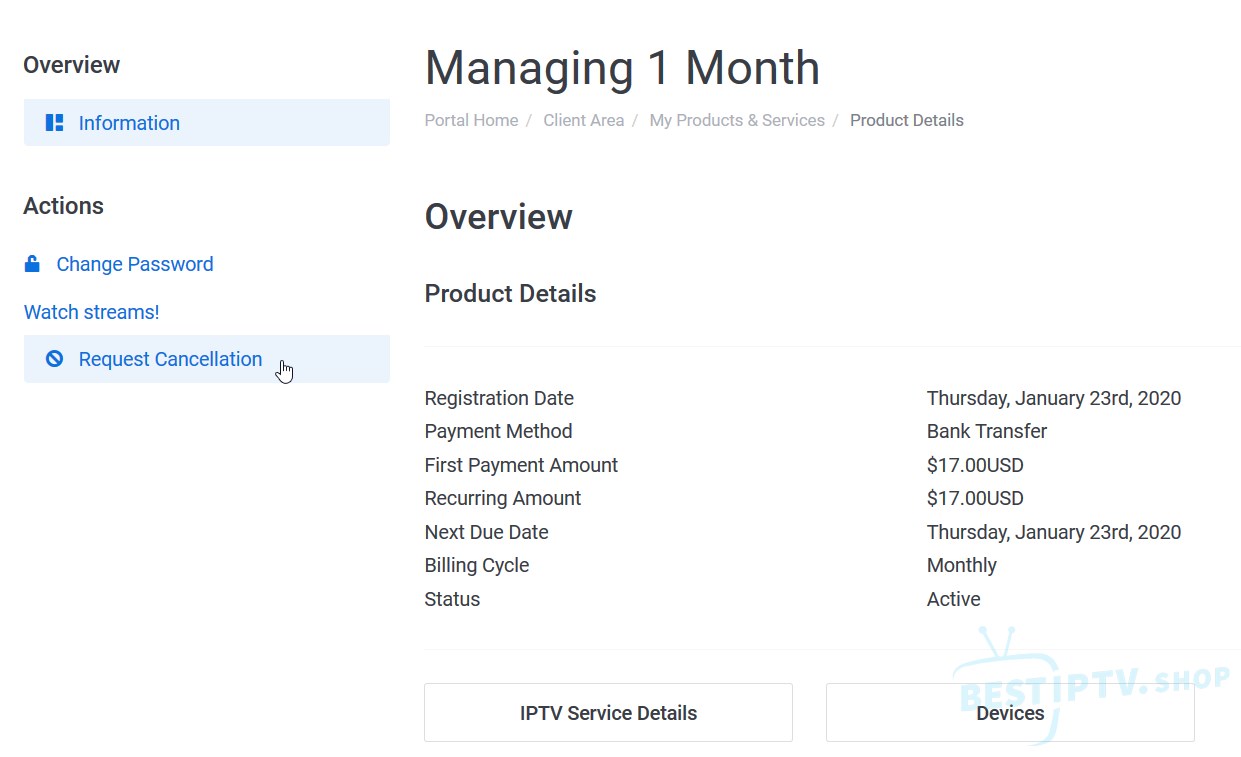
4 - Briefly describe your reason for cancellation and click Request Cancellation
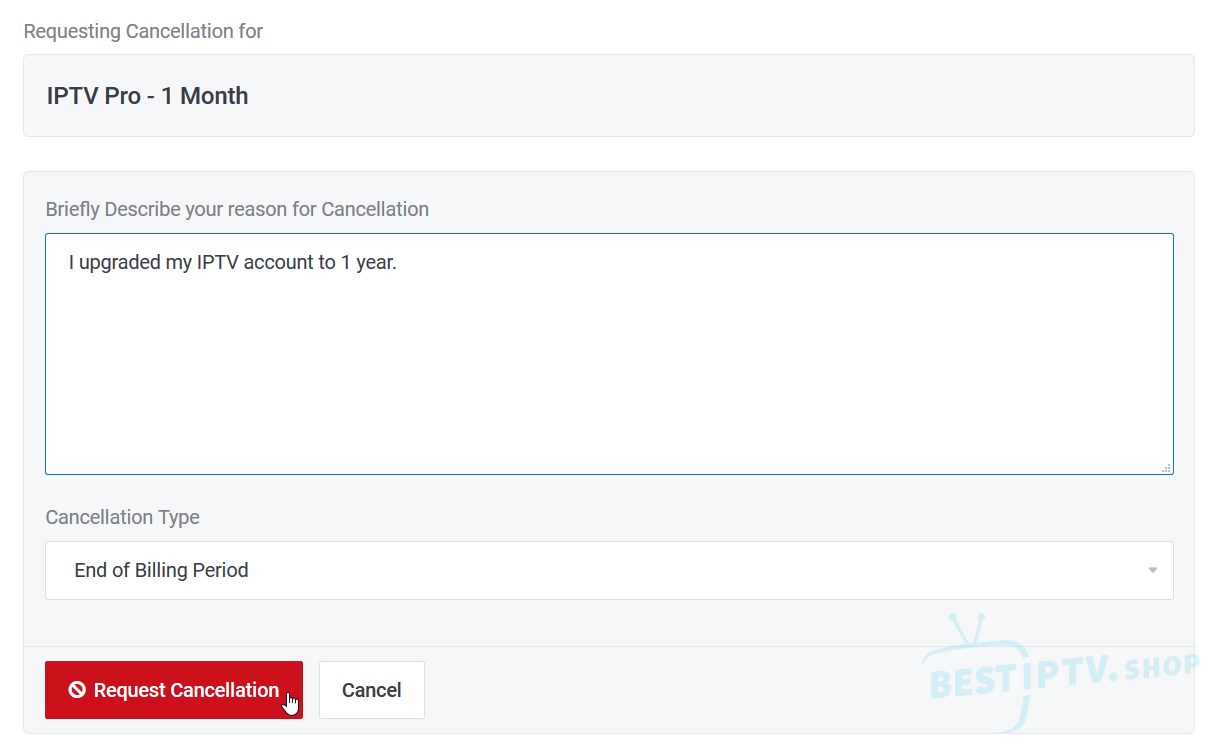
5 - The cancellation confirmation (example below) will be displayed on the top of the page and sent to your email address.
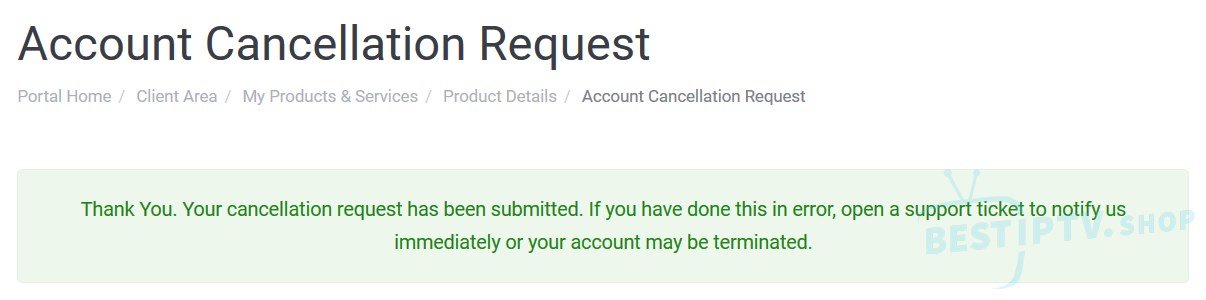
Notes:
- IPTV subscriptions renew automatically for the same duration of the original order (1, 3, 6, 12, 24 or 36 months), unless canceled one week prior to expiration.
- For security reasons, credit card information isn't saved and subscriptions have to be paid manually.
- Invoices are generated and emailed one week before the subscription expiration and they can be paid on Best IPTV Dashboard under My Invoices.
- Your subscription won't be cancelled immediately, but only on the day it expires.
