Direct links to recharge your reseller account:
| Recharge Copper - 30 Credits |
| Recharge Bronze - 50 Credits |
| Recharge Silver - 110 Credits |
| Recharge Gold - 175 Credits |
| Recharge Platinum - 375 Credits |
| Recharge Diamond - 850 Credits |
Step-By-Step Tutorial
1 - Place a new Reseller Top-Up Order by choosing the appropriate Top-Up Package:
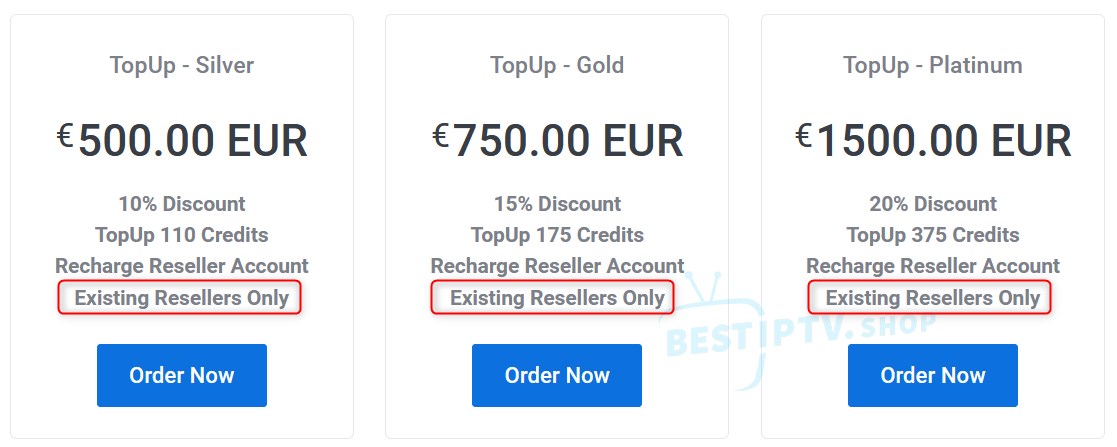
2 - Type your reseller username, which is normally your email:
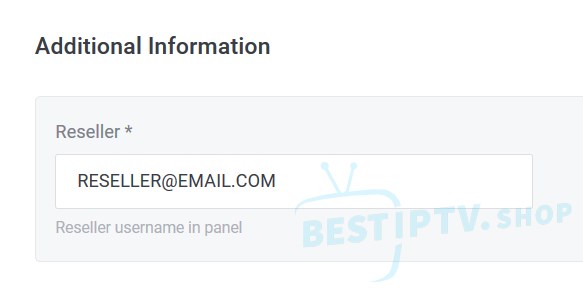
3 - Complete the checkout by choosing the payment method and proceeding with the payment.
Once the payment is successful, you will receive a confirmation email and your reseller account will be recharged automatically.
Notes:
- Credit card payments are limited to $200 per transaction. If you need to pay more, please contact us to split your invoice into multiple invoices. Alternatively, you can pay with cryptocurrency, which has no limits.
- Please make sure to choose the package mentioning Recharge/Top-Up, failing to do so, will result in creating a new reseller account and not recharging your current account.
