SmartTV Club APP is one of the most popular, reliable and easy to use Smart TV applications that helps you watch your favorite Live IPTV channels and VoD on your Smart TV.
In just a few steps, you can install and configure the SmartTV Club APP:
- Install SmartTV Club APP on LG:
1. Press the Home/Smart button on your remote to bring up your launcher.
2. Click the More Apps Button.
3. Open the LG Content Store App.
4. Navigate to the app store.
5. Browse the app store.
6. Find "SMARTTV CLUB" app in the LG Content Store, then choose Install.
- Install SmartTV Club APP on SAMSUNG:
1. Press the Smart Hub button from your remote.
2. Select Apps.
3. Search for the SMARTTV CLUB app you want to install by selecting Magnifying glass icon.
4. Type “SMARTTV CLUB".
5. Select Download.
6. Once the download completes, select Open to use your new app.
- Configure SmartTV Club APP on LG & SAMSUNG:
1. Take note of the "Device ID" that appears on your TV, example:
2. Setup your playlist on SMART CLUB APP website:
Go to https://smarttv.club/upload-channels/ and type:
Device ID: Type your Device ID here (ex: f844-fb90-2dee-5e26)
Country: Choose your country
M3U URL: Type the "m3u plus url" received by email
Don't type anything on "M3U File" or "Email"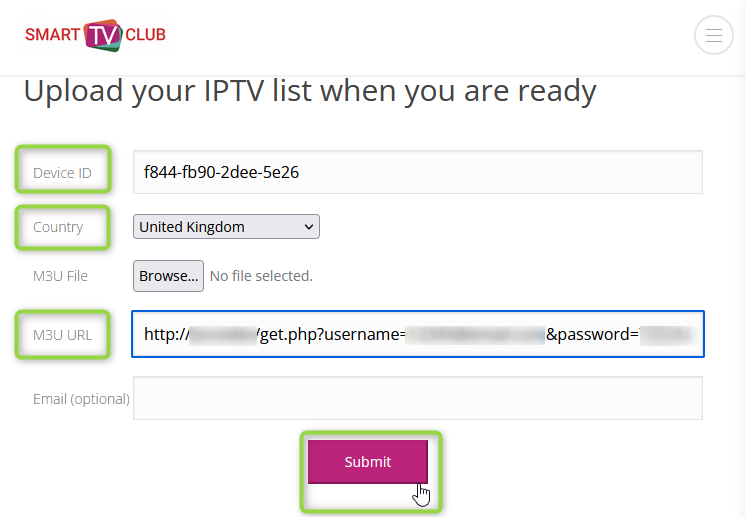
3. Press "Submit"
4. Press the "Restart button" in your TV app (or Red button on your remote).
If you need further help, please watch the video below or contact Smart CLUB support via info@smarttv.club
