1 - Install the IPTV Stream Player - Direct Download Link

2 - Type the username, password and server received by email and click SIGN UP:
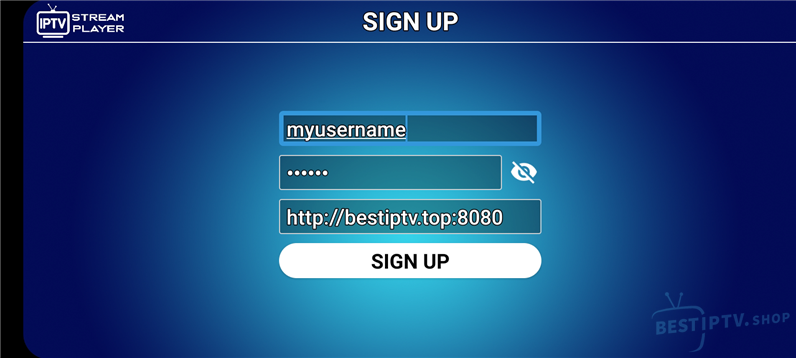
3 - Wait a couple of seconds while the Live Channels, Movies and EPG are loaded and you'll something like:

4 - You're now ready to watch IPTV. To add a channel to the favourites, long press the channel name:

