There are a few reasons that may be preventing your affiliate commissions:
- User manually cleaned the browser cookies;
- User browsed on incognito/private mode;
- User made the purchase after 6 months (duration of the affiliate cookie);
- The Affiliate Link is incorrect;
- Browser has "AD Blocking" software installed;
- User clicked on a different affiliate link after yours;
To confirm if the Affiliate Cookie is being correctly generated after clicking on your Affiliate link, please try the following:
- Click on your Affiliate link or paste it on your browser
- Open the Browser's Developer Console (F12)
- Select the
StorageTab ->Cookies->https://bestiptv.shop
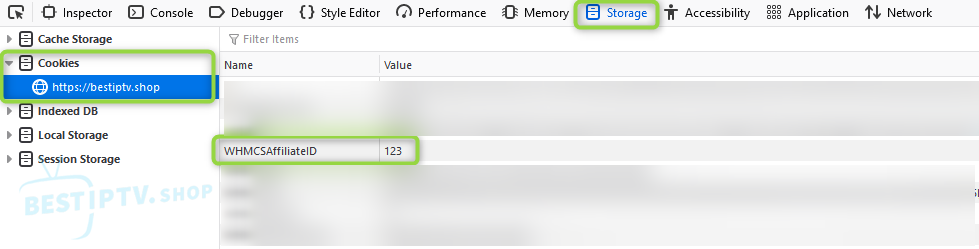
- If you can see your Affiliate ID inside the
WHMCSAffiliateIDcookie (123in this case), your affiliate link is working correctly, otherwise, please double check if you're using a valid Affiliate Link.
