A full tutorial is available below, but you basically need to install the APP and login with the username and password that you've received by email. Your VPN subscription details, along with the server list and different configuration settings, are also available on Best IPTV Dashboard under My Services.
Android
=============================
Download & Install: VPN Client (PlayStore) / Direct Download
SETUP:
1 - Open the App and Tap Settings:
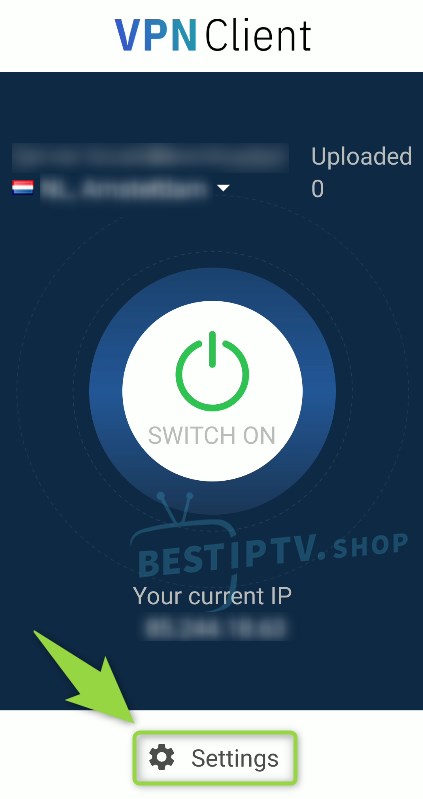
2 - Type the Username and Password that you've received and tap Update. You can also change the Port, but it's optional.
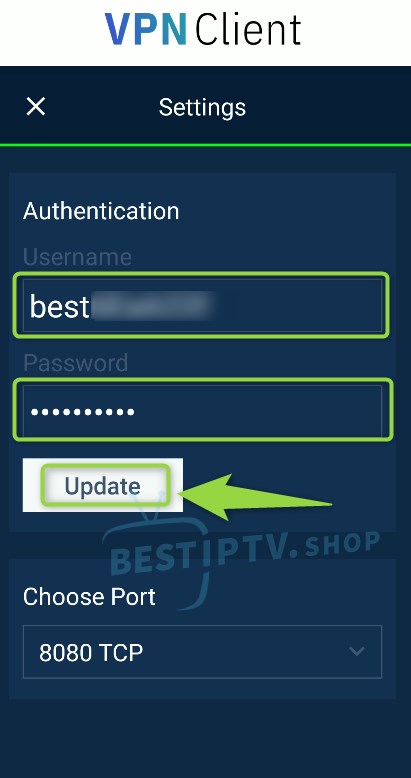
3 - Open the VPN Server list by tapping on the server location:
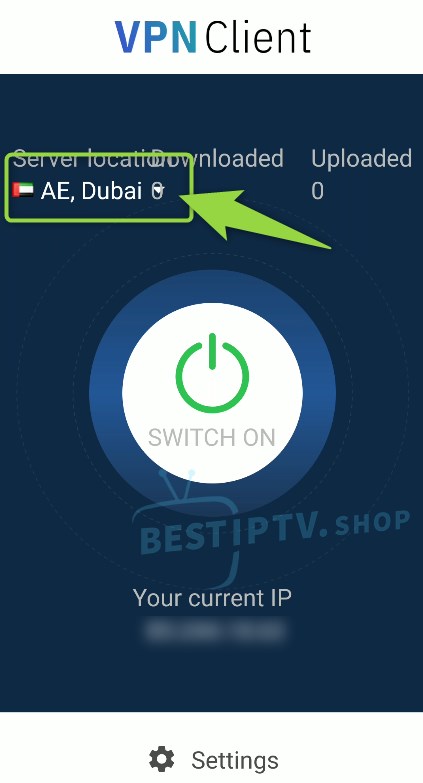
4 - Choose the VPN server by tapping on it:
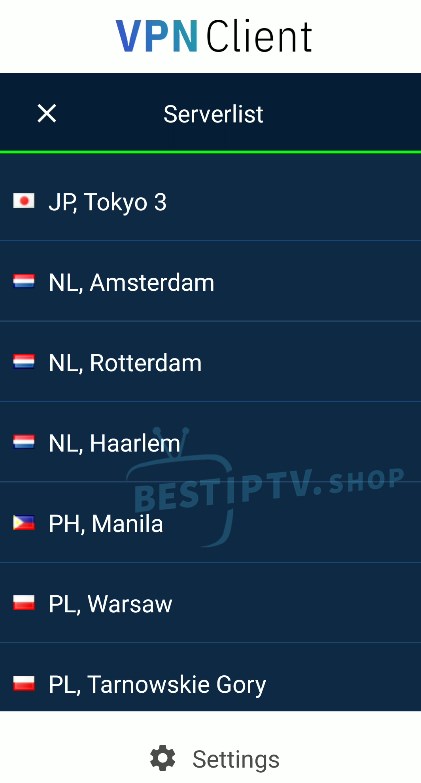
5 - Tap on the SWITCH ON button to CONNECT:
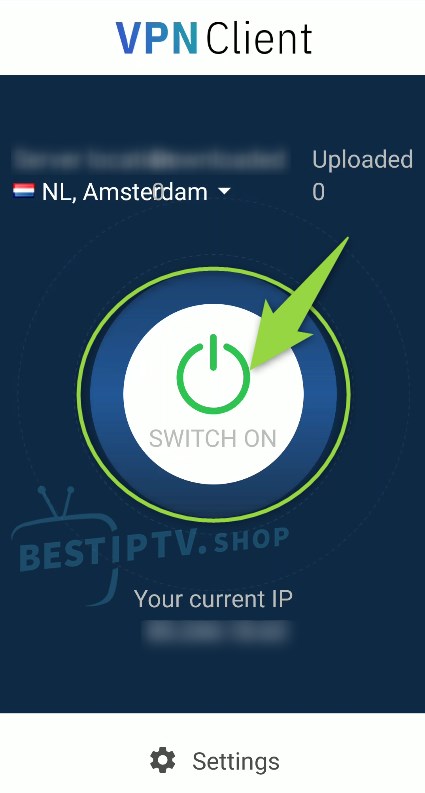
6 - You're now connected via the VPN that you've previously selected:
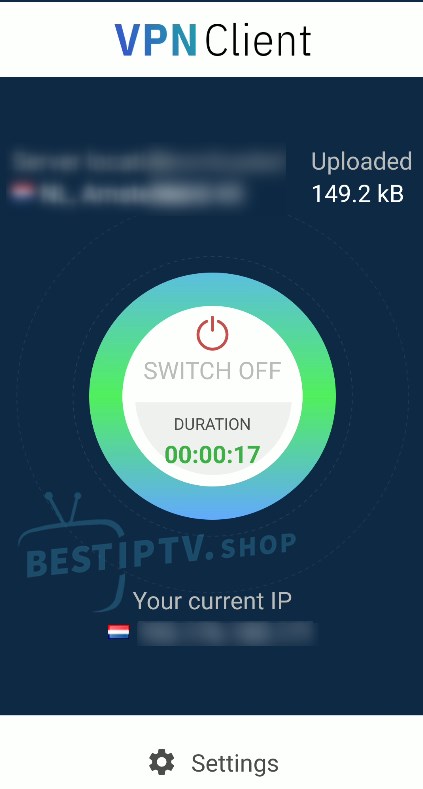
Notes:
- To DISCONNECT, tap the center
SWITCH OFFbutton - To SWITCH server, repeat steps
3and4again
